| View previous topic :: View next topic |
| Author |
Message |
kenburkhalter
-
Joined: 16 May 2006
Posts: 2
|
 Posted: Tue May 16, 2006 3:33 am Post subject: Server access only from local host Posted: Tue May 16, 2006 3:33 am Post subject: Server access only from local host |
 |
|
I have a LAN of four computers, with 3 of them connected to my Linksys WRT54GX2 Router wirelessly and the fourth (CPU1) connected to my Router via an Ethernet cable.
Abyss is running on CPU1 and the (Abyss) hosted web site shows up OK when http://localhost is entered on the hosting computer. However, when entered on any other computer on the LAN I get a "Failure to Connect to Web Server" error message, as I also do when attempting to access the server from outside via the web.
I changed Abyss from port 80 to 8000 in case there was a conflict; I have turned off all Firewalls to get to a most basic config; I have added Router table entries to route any http requests to port 8000 (originally 80); I have permitted http web server access in the Advanced Settings of the LAN adapter card (which should have no impact with the Firewall turned off, but did it anyway!).
I have tried every thing but can not see the server page from any LAN, or outside, computer. I have used "localhost"; http://192.168.1.100 (the IP of the server hosting machine on my LAN); http://192.168.1.100:80; http://192.168.1.100:8000 but still always get the Connection Failure error.
My public IP name is "spinfarm.homeip.net" via DynDNS.com. It correctly resolves my broadband modem dynamic IP address.
I have run out of ideas. The log for Abyss shows no entries for hits so all requests for access from outside the hosting machine are apparently getting blocked, but I sure can't figure out where.
Anyone have any ideas of what else to try?
:cry: |
|
| Back to top |
  |
 |
Anonymoose
-
Joined: 09 Sep 2003
Posts: 2192
|
 Posted: Tue May 16, 2006 8:59 am Post subject: Re: Server access only from local host Posted: Tue May 16, 2006 8:59 am Post subject: Re: Server access only from local host |
 |
|
| kenburkhalter wrote: |
My public IP name is "spinfarm.homeip.net" via DynDNS.com. It correctly resolves my broadband modem dynamic IP address.
|
Pinging spinfarm.homeip.net [192.168.0.2] with 32 bytes of data:
If that's your correct IP from your ISP, you have no hope of serving webpages - it's a private LAN IP which will not be routable across the internet.
If it's not your correct IP, you have your dynamic DNS name setup wrong...
Are you sure you have the private IP of your server correct?
Do you run any other servers?
_________________
"Invent an idiot proof webserver and they'll invent a better idiot..." |
|
| Back to top |
  |
 |
kenburkhalter
-
Joined: 16 May 2006
Posts: 2
|
 Posted: Tue May 16, 2006 4:37 pm Post subject: Private IP Posted: Tue May 16, 2006 4:37 pm Post subject: Private IP |
 |
|
What you uncovered is indeed the Private IP address and is not what is supposed to be posted there!
The IP should be (at the moment) 66.82.4.8.
That said, I haven't even worried about the public access yet as I can't even get to the Server from within my own LAN. I am assuming that the LinkSys Router is what is blocking things from moving from my wireless net thru the router to the ethernet connected web server. Somehow the bridge from wireless to wired does not seem to be happening.
Once I get that working I am hopefull it might go a long way towards getting the Internet access side of things broken loose too!
Thanks for your feedback. Any ideas on the local (LAN) side issues? |
|
| Back to top |
  |
 |
loloyd
-
Joined: 03 Mar 2006
Posts: 435
Location: Philippines
|
 Posted: Thu May 25, 2006 8:40 am Post subject: Posted: Thu May 25, 2006 8:40 am Post subject: |
 |
|
It would be safe to disconnect from the WAN first before doing this. While your webserver's firewall is turned off (check if all your firewalls are off - including Windows Firewall, you may have forgotten), can you ping the webserver machine from your other machines? If all firewalls are disabled, the other machines in your LAN should be able to successfully ping your webserver. Check if your router can also ping all LAN machines. And maybe we can work your problem from there.
_________________
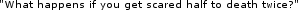
 http://home.loloyd.com/ is online if the logo graphic at left is showing. http://home.loloyd.com/ is online if the logo graphic at left is showing. |
|
| Back to top |
   |
 |
|