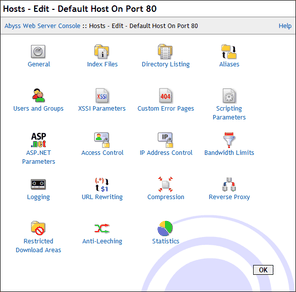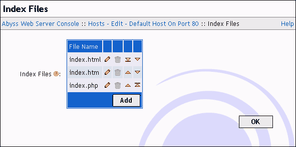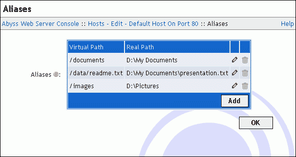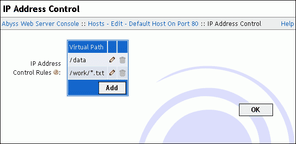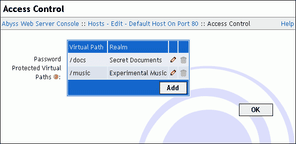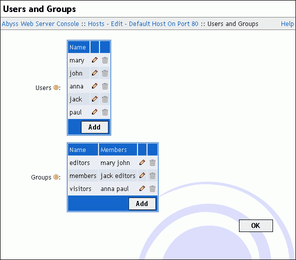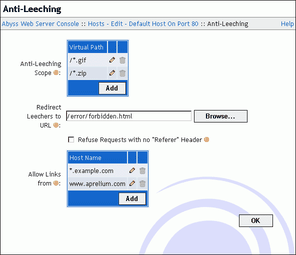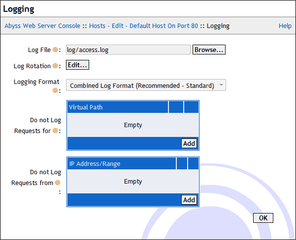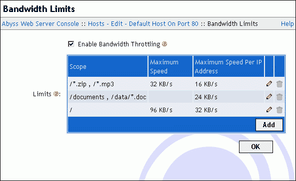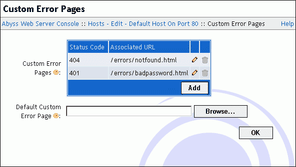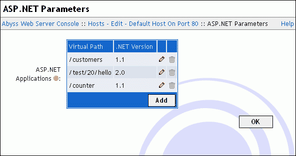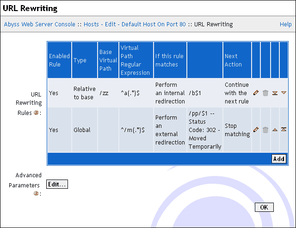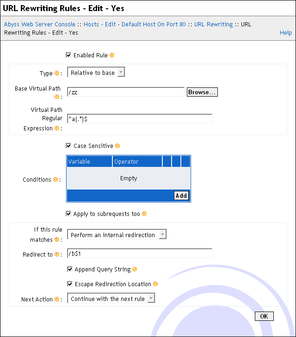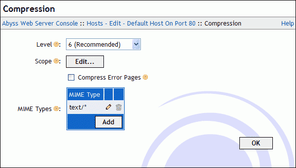Screen Shots
Click on a screen shot to view it zoomed.
On Windows
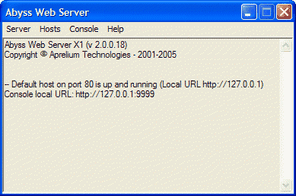 |
|
| The main window | Abyss Web Server's icon in the system tray |
On macOS
 |
|
| Abyss Web Server running on a Macintosh | |
On Linux
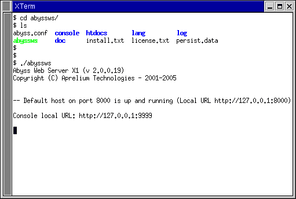 |
|
| Abyss Web Server running on a terminal | |
Console shots
The console is a web based remote configuration interface. It can be accessed from the computer Abyss Web Server runs on and from any computer connected to your network. A standard web browser is all you need to view and use the console.
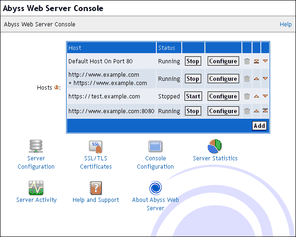 |
|
| The console's main screen | |
Host Configuration Dialogs
SSL/TLS Certificates Management Dialogs
 |
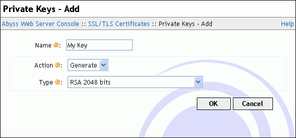 |
| SSL/TLS Certificates Dialog | Private Key Creation |
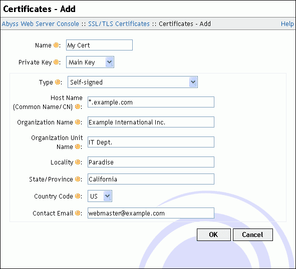 |
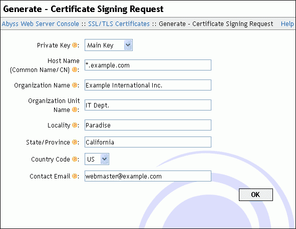 |
| Certificate Declaration/Self-signing | Certificate Signing Request (CSR) Generation |
Server/Global Configuration Dialogs
 |
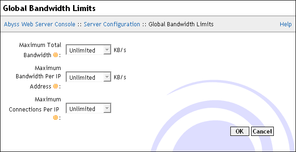 |
| Server Configuration Dialog | Global Bandwidth Throttling |
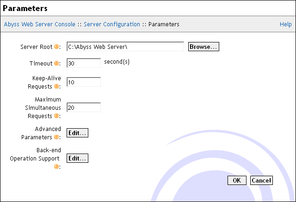 |
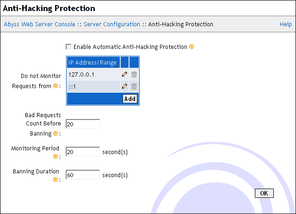 |
| Server Parameters | Anti-hacking Configuration |
 |
|
| MIME types | |
Console Configuration Dialogs
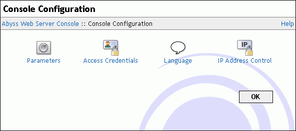 |
 |
| Console Configuration Dialog | Console Parameters |
 |
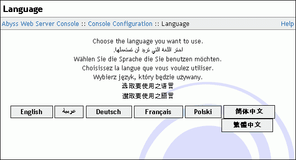 |
| Console Credentials | Console Language Selection |
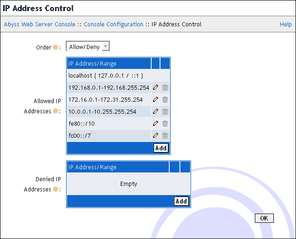 |
|
| IP Address Control | |