| View previous topic :: View next topic |
| Was this helpful? |
| Yes |
|
100% |
[ 5 ] |
| No |
|
0% |
[ 0 ] |
| Needs images |
|
0% |
[ 0 ] |
| Hard to understand :/ |
|
0% |
[ 0 ] |
|
| Total Votes : 5 |
|
| Author |
Message |
hc2995
-
Joined: 07 Aug 2006
Posts: 644
Location: Maryland, USA
|
 Posted: Thu Jan 11, 2007 9:57 pm Post subject: Drupal CMS Install Guide! Posted: Thu Jan 11, 2007 9:57 pm Post subject: Drupal CMS Install Guide! |
 |
|
Ok i recently cam across this CMS (content management system) called drupal. Its released under the GPU/GPL and is very easy (but can be confusing) to install so heres how:
1. Go to www.drupal.org and download the .tar.gz (it works on all platforms windows or linux)
2. Unpack the files
3. Upload them to your server
4. Login to phpMyAdmin and create a DB for drupal, next import the DB structure by clicking import, next browse for the file, the file is loacted in the "database" directory of drupal. I used "database.4.1.mysql"


*optional* Once the database is setup you can create and account for use with drupal, so if drupal is compromised your other databases will not suffer.
5. Next go into the drupal folder then into sites then into default, you will see a file named "settings.php" Open it (i used php designer pro 2007, settings.php will have some strange errors in it if you open it with notepad (since it was coded on a linux box the conversion causes errors. THE FILE IS NOT CHANGED! JUST HARD TO READ!) use a program that will help you read the file, if you are unable. http://www.vim.org/download.php#pc works from what i hear)
6. Now look for $db_url =
7. Change whats after it to look like this:
mysqli://username:password@localhost/database
Username="The username for drupal"
Password="the password for drupal"
Database="the database for drupal"

NOTE! The above URL is mysqli, you can take the i out if you get errors that drupal cant connect to the database, after editing this file.
8. After making the changes, save the file, then navigate to the drupal folder.
9. You will see a link with "Create the first account here" click it, enter a username, then enter a [b]VALID!!![b] e-mail address.

10. After you finish that drupal will be installed, you can change the password for your first account and do other stuff with drupal. For more help go to: http://drupal.org/forum

Hope this helps, if there is a problem with the tutorial, post it and i will fix it
_________________
Where have i been? School got heck-tick, had to move half way around the state, then back... and then i had to change jobs, so iv been away for a while :P |
|
| Back to top |
   |
 |
razorsedge
-
Joined: 06 Jan 2007
Posts: 104
|
 Posted: Thu Jan 11, 2007 11:00 pm Post subject: Posted: Thu Jan 11, 2007 11:00 pm Post subject: |
 |
|
| lol i cant use it until i downgrade my database.. to 4... i currently use 5 so yeah i'll have it installed 2nite.... is this exactly like zpanel... or what? also will i have 2 downgrade.. duz anyone know? |
|
| Back to top |
  |
 |
hc2995
-
Joined: 07 Aug 2006
Posts: 644
Location: Maryland, USA
|
 Posted: Thu Jan 11, 2007 11:11 pm Post subject: Posted: Thu Jan 11, 2007 11:11 pm Post subject: |
 |
|
NO!
I am using mysql 5 it works fine for me :P
Its is not like zpanel, zpanel is a control panel, this is more like e107.
_________________
Where have i been? School got heck-tick, had to move half way around the state, then back... and then i had to change jobs, so iv been away for a while :P |
|
| Back to top |
   |
 |
AbyssUnderground
-
Joined: 31 Dec 2004
Posts: 3855
|
 Posted: Thu Jan 11, 2007 11:20 pm Post subject: Posted: Thu Jan 11, 2007 11:20 pm Post subject: |
 |
|
| razorsedge wrote: | | lol i cant use it until i downgrade my database.. to 4... i currently use 5 so yeah i'll have it installed 2nite.... is this exactly like zpanel... or what? also will i have 2 downgrade.. duz anyone know? |
I think your continuous talking of zpanel has gone a little over the top, don't you?
_________________
Andy (AbyssUnderground) (previously The Inquisitor)
www.abyssunderground.co.uk |
|
| Back to top |
   |
 |
hc2995
-
Joined: 07 Aug 2006
Posts: 644
Location: Maryland, USA
|
 Posted: Fri Jan 12, 2007 12:39 am Post subject: Posted: Fri Jan 12, 2007 12:39 am Post subject: |
 |
|
| AbyssUnderground wrote: | | razorsedge wrote: | | lol i cant use it until i downgrade my database.. to 4... i currently use 5 so yeah i'll have it installed 2nite.... is this exactly like zpanel... or what? also will i have 2 downgrade.. duz anyone know? |
I think your continuous talking of zpanel has gone a little over the top, don't you? |
Maybe he has a strange obsession with zpanel :P
(Just kidding lol)
_________________
Where have i been? School got heck-tick, had to move half way around the state, then back... and then i had to change jobs, so iv been away for a while :P |
|
| Back to top |
   |
 |
Ralph
-
Joined: 17 Sep 2006
Posts: 87
|
 Posted: Fri Jan 12, 2007 3:58 am Post subject: Posted: Fri Jan 12, 2007 3:58 am Post subject: |
 |
|
hc2995,
Nice contribution, I think you did a good job with the tut...
I almost went with drupal a while back for a new site set up...Drupal looks really pretty nice.
I first tried phpnuke and it did not work right at all with my set up...not sure why but it crashed my MySQL sever. It was than a decision between Drupal and e107, and I went with e107 which has been real nice so far. I even managed to embed the Gallery2 CMS into my e107...
Again nice job on the tut....continue to let us know more as your Drupal experience expands even more, please!
_________________
My Abyss Websites!
www.qualitynetdesign.com
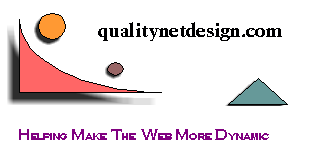 |
|
| Back to top |
   |
 |
razorsedge
-
Joined: 06 Jan 2007
Posts: 104
|
 Posted: Fri Jan 12, 2007 4:35 am Post subject: Posted: Fri Jan 12, 2007 4:35 am Post subject: |
 |
|
| lol i have know clue what e107 is but i will research it ... and abyssunderground.. i am only that way because i am tryin 2 start somethin here for a couple of friends that want 2 use a hosting service.. and the only way i can make it easy for them 2 host it without me setting it up is by that.. but yeah... i am a lil' obsessed with it lol... sorry... i'm gonna work on some code 2 try and get zpanel to work with abyss now.. if i get it complete then i'll put it out for all to users |
|
| Back to top |
  |
 |
TRUSTAbyss
-
Joined: 29 Oct 2003
Posts: 3752
Location: USA, GA
|
 Posted: Fri Jan 12, 2007 7:14 am Post subject: Posted: Fri Jan 12, 2007 7:14 am Post subject: |
 |
|
Zpanel works fine for Abyss Web Server, it just has some areas in the panel
that don't work with it. |
|
| Back to top |
   |
 |
hc2995
-
Joined: 07 Aug 2006
Posts: 644
Location: Maryland, USA
|
 Posted: Fri Jan 12, 2007 1:38 pm Post subject: Posted: Fri Jan 12, 2007 1:38 pm Post subject: |
 |
|
I had a few problems the first time i used it (it would say MySQL was offline when it has never gone offline, and it wouldnt find my FTP server, though it was working) but nothing serious.
_________________
Where have i been? School got heck-tick, had to move half way around the state, then back... and then i had to change jobs, so iv been away for a while :P |
|
| Back to top |
   |
 |
loloyd
-
Joined: 03 Mar 2006
Posts: 435
Location: Philippines
|
 Posted: Tue Feb 06, 2007 4:52 pm Post subject: Posted: Tue Feb 06, 2007 4:52 pm Post subject: |
 |
|
Drupal recently released version 5.1. This release features automatic database tables creation - making it easier than ever to install Drupal as the CMS of choice. Simply create your database, prepare the user/pass account to be used with your Drupal database and then browse your Drupal installation site.
http://www.aprelium.com/forum/viewtopic.php?t=10033 gives insights on how to make clean URLs work with your Drupal installations.
I have been a long time Drupal fan.
_________________
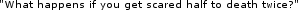
 http://home.loloyd.com/ is online if the logo graphic at left is showing. http://home.loloyd.com/ is online if the logo graphic at left is showing. |
|
| Back to top |
   |
 |
|