| View previous topic :: View next topic |
| Author |
Message |
loloyd
-
Joined: 03 Mar 2006
Posts: 435
Location: Philippines
|
 Posted: Mon Feb 05, 2007 6:46 am Post subject: Troubleshooting URL-Rewrite blues Posted: Mon Feb 05, 2007 6:46 am Post subject: Troubleshooting URL-Rewrite blues |
 |
|
I hope that in the future we can temporarily enable/disable URL-rewriting en masse, and without removing any established rewrite rule. I am trying to pin down why one of my PHP scripts doesn't work anymore. It appears that the URL-rewrite system may have something to do with it. This wasn't the case before - as I remember. Seeing now that I have more than 10 rewrite rules established already, I wouldn't want to erase them all just to see if my wayward PHP script works without the URL-rewrite system turned on - and then put them back altogether again.
Actually, this is my situation. I have an alias named /shared pointing to I:\shared. My HTTP doc root is located elsewhere. I also have a CMS located in my doc root and it utilizes these catch-all rewrite rules:
^(.*)\?page=(.*)$ Perform an internal redirection /index.php?q=$1&page=$2 Stop matching
^(.*)$ Perform an internal redirection /index.php?q=$1 Stop matching
Essentially, I would not want any rewrite rules applied on anything that begins with /shared. So I put this rewrite rule before the two rules above:
^\/shared(.*)$ Perform an internal redirection /shared$1 Stop matching
Everything works out... as I thought it would. Until one PHP script residing in /shared caught my eye:
/shared/fun_liners/image_rotator.php
/shared/fun_liners/ is a browsable directory. So when I click on the link to image_rotator.php, the script returns "No input file specified." Hello there, I thought. This didn't happen before URL-rewrite came into play, and that script had been used and has been confirmed to work a thousand times before. So I appended "?q=quotes.gif" in the address bar of my browser in an attempt to see what happens - boom! Abyss gives me the default page-not-found-file output of my CMS. That's when I suspected that this shouldn't be happening. There may be some bugs in Abyss here.
I also tried these other combinations:
/shared/fun_liners/image_rotator.php?q=quotes.gif
/shared/fun_liners/image_rotator.php/quotes.gif
/shared/fun_liners/image_rotator.php/x
Curiously, they either returned "No input file specified" or the default 404 page of my CMS. The funny thing is that when I click on /shared/fun_liners/image_rotator.php
as it has been linked from
/shared/fun_liners/
it gives me a "No input file specified" result. Whereas if I directly type in
/shared/fun_liners/image_rotator.php
or
/shared/fun_liners/image_rotator.php/x
at the address bar of my browser, it gives me the default 404 page of my CMS.
Hmmm... what's going on? And the saga continues...
_________________
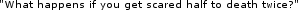
 http://home.loloyd.com/ is online if the logo graphic at left is showing. http://home.loloyd.com/ is online if the logo graphic at left is showing. |
|
| Back to top |
   |
 |
pkSML
-
Joined: 29 May 2006
Posts: 952
Location: Michigan, USA
|
 Posted: Mon Feb 05, 2007 11:46 pm Post subject: Re: Troubleshooting URL-Rewrite blues Posted: Mon Feb 05, 2007 11:46 pm Post subject: Re: Troubleshooting URL-Rewrite blues |
 |
|
| loloyd wrote: | | I hope that in the future we can temporarily enable/disable URL-rewriting en masse |
Agreed.
Here's a hack to get around that issue.
Stop the Abyss host (:cry:). Backup your abyss.conf file. (To change the configuration manually, the host must be stopped.) Find <urlrewrite><rules> and delete everything until </rules>. Then restart the host. There will be no URL rewriting until you restore the backup.
_________________
Stephen
Need a LitlURL?

http://CodeBin.yi.org |
|
| Back to top |
   |
 |
pkSML
-
Joined: 29 May 2006
Posts: 952
Location: Michigan, USA
|
 Posted: Mon Feb 05, 2007 11:57 pm Post subject: Posted: Mon Feb 05, 2007 11:57 pm Post subject: |
 |
|
On another note...
Did you type this in wrong? ^\/shared(.*)$
Maybe it should be ^/shared(.*)
There's no need for the dollar sign to terminate an indefinite string. :)
Also, you don't need to escape the /.
| Quote: | | /shared/fun_liners/ is a browsable directory. So when I click on the link to image_rotator.php, the script returns "No input file specified." |
Solution #1:
Sounds to me like a relative filepath issue. Make the input file in image_rotator.php an absolute path.
I've had this petty problem before with URL rewriting and relative paths.
Solution #2:
Add a condition to your catch-all rules.
Variable: REQUEST_URI
Operator: Does not match with
Regular Expression: ^/shared
(untick case-sensitive)
And then delete your "shared" URL rewrite rule.
_________________
Stephen
Need a LitlURL?

http://CodeBin.yi.org |
|
| Back to top |
   |
 |
loloyd
-
Joined: 03 Mar 2006
Posts: 435
Location: Philippines
|
 Posted: Tue Feb 06, 2007 10:44 am Post subject: Posted: Tue Feb 06, 2007 10:44 am Post subject: |
 |
|
This post became a duplicate after an Internal Server Error. Please remove this post, if you can. Thank you and sorry for the bother.
_________________
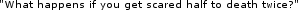
 http://home.loloyd.com/ is online if the logo graphic at left is showing. http://home.loloyd.com/ is online if the logo graphic at left is showing.
Last edited by loloyd on Tue Feb 06, 2007 10:47 am; edited 1 time in total |
|
| Back to top |
   |
 |
loloyd
-
Joined: 03 Mar 2006
Posts: 435
Location: Philippines
|
 Posted: Tue Feb 06, 2007 10:46 am Post subject: Posted: Tue Feb 06, 2007 10:46 am Post subject: |
 |
|
| pkSML wrote: | Here's a hack to get around that issue.
Stop the Abyss host (:cry:). Backup your abyss.conf file. (To change the configuration manually, the host must be stopped.) Find <urlrewrite><rules> and delete everything until </rules>. Then restart the host. There will be no URL rewriting until you restore the backup. |
Yep. Thanks for the reminder. But I deleted until </urlrewrite> instead of just </rules>. Anyways, having done that, hahaha the PHP script still wouldn't work. So, we can now say it's the scripts' fault. Hmm... I wonder why that is when the script works well in Apache HTTPd. Btw, the script I'm using here is the image rotator from http://alistapart.com/articles/randomizer/.
| pkSML wrote: | Did you type this in wrong? ^\/shared(.*)$
Maybe it should be ^/shared(.*)
There's no need for the dollar sign to terminate an indefinite string. :)
Also, you don't need to escape the /. |
I tried the no escaping route initially before but it didn't work. So I was left to using the escaped version ^\/shared(.*)$.
Re: the terminator signal, there may be some esoteric reasons for this which may not be obvious to us for now. So I just followed what has been prescribed by experts form Drupal to always put that terminator flag in. Experience has taught me that "esotericity" plays quite a big role in logic sciences. It's a lesson I learned from distinguishing the difference between requesting /subpath and /subpath/ from any kind of webserver. Notice that the extra / from the latter expression means a bundle especially in Unix-based boxes.
| pkSML wrote: | Solution #1:
Sounds to me like a relative filepath issue. Make the input file in image_rotator.php an absolute path.
I've had this petty problem before with URL rewriting and relative paths. |
You may have something here. I think this would explain why there are two different outputs for different methods of querying (typing in the address bar vs. link-clicked from a directory listing).
| pkSML wrote: | Solution #2:
Add a condition to your catch-all rules.
Variable: REQUEST_URI
Operator: Does not match with
Regular Expression: ^/shared
(untick case-sensitive) |
Hey! This works in minimizing/simplifying my rewrite rules! But I changed the Regular Expression to ^\/shared(.*)$. I'll be doing this to my other aliases. I'll check if this also solves my original problem and get back with the results.
Thanks for the insights, pkSML. You're really a valuable asset here in the forums :-D.
Anyways, I have tried another route before trying Solution#2 method mentioned above. I created my own PHP script snippet that essentially does the same thing, but without Drupal messing up with results caching. Here it is:
| Code: | <?php
//<img src="/shared/fun_liners/image_rotator.php?q=quotes.gif" />
function randomImage ( $array ) {
$total = count($array);
$call = rand(0,$total-1);
return $array[$call];
}
$my_images = array ();
echo '<br />';
$path = "I://shared//fun_liners";
$open = opendir ($path);
while ($file = readdir ($open)) {
if (eregi("..." . ".gif$" , "$file")) array_push($my_images, "/shared/fun_liners/$file");
}
//while (list($xxxkeyxxx,$xxxvaluexxx) = each($my_images)) {
// echo "$xxxkeyxxx : $xxxvaluexxx<br />";
//}
echo '<img src="'.randomImage($my_images).'" alt="Random Quote" />';
echo '<br />There are currently '.count($my_images).' possible quotes in the library.';
?> |
Note: comments have been left for easy troubleshooting.
An almost equivalent sample output of this code can be viewed at the top of http://loloyd.com/ (but this doesn't run on Abyss, mind you, although my office LAN machine uses the same snippet and it runs on Abyss!). The 1st generated image is from image_rotator.php while the next two are from the script snippet above.
_________________
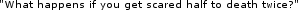
 http://home.loloyd.com/ is online if the logo graphic at left is showing. http://home.loloyd.com/ is online if the logo graphic at left is showing. |
|
| Back to top |
   |
 |
loloyd
-
Joined: 03 Mar 2006
Posts: 435
Location: Philippines
|
 Posted: Tue Feb 06, 2007 4:59 pm Post subject: Posted: Tue Feb 06, 2007 4:59 pm Post subject: |
 |
|
Funny. Guess what, pkSML. In the quite new topic http://www.aprelium.com/forum/viewtopic.php?t=10033
your proposed Solution #2 was already discussed! Back then, I may have had problems with using the terminator flag as well. Oh well...
_________________
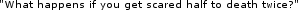
 http://home.loloyd.com/ is online if the logo graphic at left is showing. http://home.loloyd.com/ is online if the logo graphic at left is showing. |
|
| Back to top |
   |
 |
loloyd
-
Joined: 03 Mar 2006
Posts: 435
Location: Philippines
|
 Posted: Wed Feb 07, 2007 7:22 am Post subject: Posted: Wed Feb 07, 2007 7:22 am Post subject: |
 |
|
OK, after a modified Solution #2 has been applied, the outputs remained basically the same.
From /shared/fun_liners/
the link to image_rotator.php
returns "No input file specified."
Typing /shared/fun_liners/image_rotator.php directly to the address bar and clicking the Enter key produces... "Error 500 Internal Server Error".
:-D
I can now lay this issue to rest. And let it be for the moment.
_________________
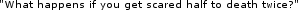
 http://home.loloyd.com/ is online if the logo graphic at left is showing. http://home.loloyd.com/ is online if the logo graphic at left is showing. |
|
| Back to top |
   |
 |
|