| View previous topic :: View next topic |
| Author |
Message |
joet92
-
Joined: 06 May 2006
Posts: 6
|
 Posted: Wed May 24, 2006 11:50 pm Post subject: ip configuation Posted: Wed May 24, 2006 11:50 pm Post subject: ip configuation |
 |
|
Hi,
First of I have a Netgear RT314 router. I've been finding a way to host for some time (no luck)
Yes I've been seaching
Yes, I been trying to port foward
Yes, I checked portfoward.com
So, last night I went to netgear.com,looked up my model.
It said
The RT311 and RT314 contain a default filter that prevents Web (HTTP), Telnet and FTP servers on the LAN side of the router from being accessed from the Internet, even if you configure the proper port forwarding in the PORTS menu. If you want to run a Web, Telnet or FTP server on your LAN and allow access from the Internet, you must change the appropriate filter rule for the service that you want to run. To change the filter rule, follow the steps below:
1. Use a Telnet client to access the internal Configuration Manager at 192.168.0.1.
2. Login using your current router management password (the default is 1234).
3. Select Menu 21 - Filter Set Configuration.
4. Enter 3 to select Filter Set Number 3 (TEL_FTP_WEB_WAN) for editing.
5. Press ENTER three times to reach Menu 21.3 - Filter Rules Summary. Three rules are shown: Rule 1 for Telnet (Port 23), Rule 2 for FTP (Port 21), and Rule 3 for HTTP (Port 80)
6. Enter the number of the rule that you want to change and press ENTER.
7. In the Filter Rule menu, use Tab or Enter to reach the Action Matched parameter.
8. Press the Space Bar until Action Matched = Forward.
9. Press ENTER three more times to save the menu and exit to the previous menu.
10. Press ESC twice to return to the top menu, and type 99 to exit the Telnet session.
here me
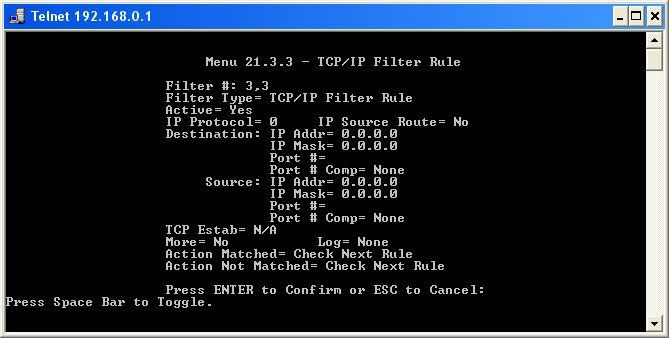
witch info goes there?
Help asap please
Joe |
|
| Back to top |
  |
 |
Anonymoose
-
Joined: 09 Sep 2003
Posts: 2192
|
 Posted: Thu May 25, 2006 8:47 am Post subject: Posted: Thu May 25, 2006 8:47 am Post subject: |
 |
|
No info goes there. You should be updating the existing rules, not trying to enter a new one.
_________________
"Invent an idiot proof webserver and they'll invent a better idiot..." |
|
| Back to top |
  |
 |
aprelium
-
Joined: 22 Mar 2002
Posts: 6800
|
 Posted: Thu May 25, 2006 10:42 am Post subject: Re: ip configuation Posted: Thu May 25, 2006 10:42 am Post subject: Re: ip configuation |
 |
|
You've already listed what you need to do in that screen:
| Quote: |
7. In the Filter Rule menu, use Tab or Enter to reach the Action Matched parameter.
8. Press the Space Bar until Action Matched = Forward.
9. Press ENTER three more times to save the menu and exit to the previous menu.
10. Press ESC twice to return to the top menu, and type 99 to exit the Telnet session. |
_________________
Support Team
Aprelium - http://www.aprelium.com |
|
| Back to top |
   |
 |
|
|
You cannot post new topics in this forum
You cannot reply to topics in this forum
You cannot edit your posts in this forum
You cannot delete your posts in this forum
You cannot vote in polls in this forum
|
|