| View previous topic :: View next topic |
| Author |
Message |
neva
-
Joined: 15 Jul 2006
Posts: 1
|
 Posted: Sat Jul 15, 2006 3:48 am Post subject: Cannot listen to the console port Posted: Sat Jul 15, 2006 3:48 am Post subject: Cannot listen to the console port |
 |
|
| when i start abyss that is the message that pops up. can any1 help me. i tried to autodetect but it freezes. |
|
| Back to top |
  |
 |
Moxxnixx
-
Joined: 21 Jun 2003
Posts: 1226
Location: Florida
|
 Posted: Sat Jul 15, 2006 6:03 am Post subject: Posted: Sat Jul 15, 2006 6:03 am Post subject: |
 |
|
First, verify that there are only 2 processes of abyssws.exe running. Do this by looking in Task Manager.
If there are more than 2, close them all and restart the server.
If that's not the problem, then you have another program using the same port the server is using.
Download and run CurrPorts to see what is using that port. http://www.nirsoft.net/utils/cports.html
(this is a stand-alone program, no installation is needed)
BTW - welcome to the forums. ;) |
|
| Back to top |
   |
 |
loloyd
-
Joined: 03 Mar 2006
Posts: 435
Location: Philippines
|
 Posted: Sat Jul 15, 2006 9:47 am Post subject: Posted: Sat Jul 15, 2006 9:47 am Post subject: |
 |
|
if you're running windows xp, you can try running "netstat -anb" from a command prompt and you will see something like this: | Code: | Proto Local Address Foreign Address State PID
TCP 0.0.0.0:25 0.0.0.0:0 LISTENING 3484
[mailserver.exe] |
the second item on the second line means that port 25 is being used by a program called mailserver.exe (from 3rd line, in this case). try to catch for some other program that uses port 9999 as it is the default port used by the abyss console.
OR, simply issue the following command: | Code: | | netstat -anb |find "9999" |
_________________
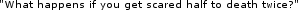
 http://home.loloyd.com/ is online if the logo graphic at left is showing. http://home.loloyd.com/ is online if the logo graphic at left is showing. |
|
| Back to top |
   |
 |
aprelium
-
Joined: 22 Mar 2002
Posts: 6800
|
|
| Back to top |
   |
 |
|