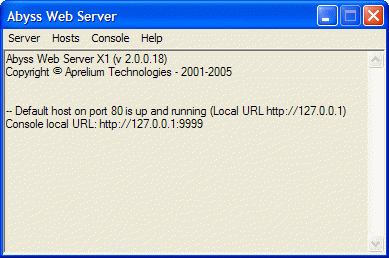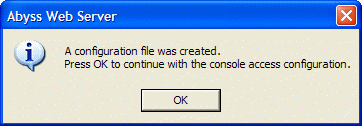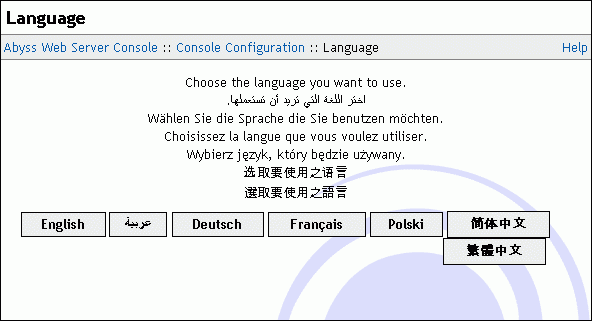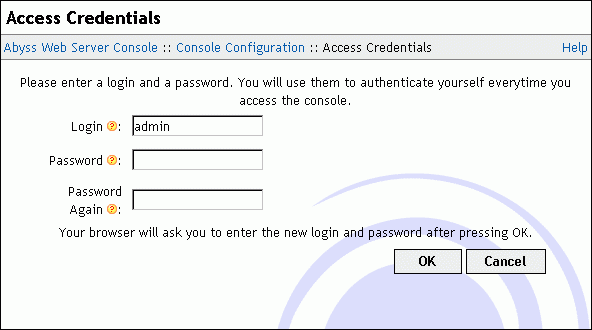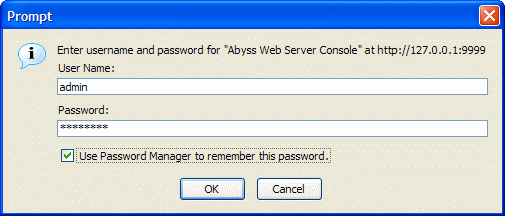First contact
If Abyss Web Server is not running, open the Start menu, choose Programs, then Abyss Web Server and select Abyss Web Server. You can also open the directory where you have installed it and double-click on the abyssws.exe or abyssws icon.
Abyss Web Server inserts a small icon in the system tray. The icon represents a globe that spins when the server is accessed.
Abyss Web Server creates automatically a configuration file where it stores the web server's parameters. Then, it opens the browser and displays the console.
Note about startup problems: Refer to the "Troubleshooting Guide" appendix to solve the most common problems that can occur with Abyss Web Server startup.
In the displayed browser window, press a button corresponding to the language you want to use in the console.
Next, choose a login and a password and enter them in the form displayed in the browser. Press OK to store them and proceed to the next step.
The browser asks you for your credentials. Enter the login and the password you have already chosen and validate.
Note for Abyss Web Server X2 users: If you are using Abyss Web Server X2, you may be asked at this stage to enter your license information in the console. Follow the on-screen instructions to enter the required information. For more details, please refer to the instructions that were provided to you when downloading Abyss Web Server X2 or its updates.
At this point, Abyss Web Server is ready to serve. To test it, point the browser to the web server URL, which is printed on the server's window . You should see the Welcome to Abyss Web Server page.
Note: You can launch Abyss Web Server manually or configure it to run automatically when your computer boots up or when you start a user session in Windows.. See the "Startup Configuration" appendix for more information.