| View previous topic :: View next topic |
| Author |
Message |
gloomer
-
Joined: 01 Nov 2006
Posts: 18
|
 Posted: Wed Nov 01, 2006 10:02 pm Post subject: Server logs and protection Posted: Wed Nov 01, 2006 10:02 pm Post subject: Server logs and protection |
 |
|
I need a program that monitors my server and gives me easy to read logs that show attempted intrusions.
I need it to show what they were trying to do , and if it's legit or not.
I also need something that helps protect against DDOS and other exploits because i'm planning to run PHP, MYSQL, etc..
I also need something to back up my servers regularly and easily.
What nice utilites do these? Freeware or not.
Thanks for answering all my little questions.
I just started the server two days ago. |
|
| Back to top |
  |
 |
Riax
-
Joined: 31 Oct 2006
Posts: 17
|
 Posted: Wed Nov 01, 2006 10:15 pm Post subject: Posted: Wed Nov 01, 2006 10:15 pm Post subject: |
 |
|
Hi, gloomer. I'm assuming you're using Windows, so for everything except the backups, I recommend you use Sygate Personal Firewall 5.6. Please refer to this post for information about how to obtain this freeware product.
As for backups, you could write a small batch file that could utilize a simple xcopy command to make a backup of you document root. Also, if you have WinRAR or WinZip installed, you could use the commands for those in the batch file to compress the backup and save disk space. |
|
| Back to top |
   |
 |
gloomer
-
Joined: 01 Nov 2006
Posts: 18
|
 Posted: Wed Nov 01, 2006 11:11 pm Post subject: Posted: Wed Nov 01, 2006 11:11 pm Post subject: |
 |
|
Thanks for the firewall it works great :)
The things I need to know next is how can I fight against a DDos attack?
There is so many server protection software that I don't know which one to pick.
They all sound fantastic, but I don't want to blow a lot of money.
As for backups. Would I keep the backup on my computer? Or would I burn it on a cd?
There must be a program that at a scheduled time it takes the abyss folder and compress's it and backs it up.
If you have any suggestions for the above please let me know :) |
|
| Back to top |
  |
 |
Riax
-
Joined: 31 Oct 2006
Posts: 17
|
 Posted: Thu Nov 02, 2006 2:35 am Post subject: Posted: Thu Nov 02, 2006 2:35 am Post subject: |
 |
|
| gloomer wrote: | | There must be a program that at a scheduled time it takes the abyss folder and compress's it and backs it up. |
Like I said, you could write a batch file that would do exactly what you need, and then you could set up a scheduled task in Windows that would run it as often as you feel is necessary. :) |
|
| Back to top |
   |
 |
Gannyaa
-
Joined: 29 Sep 2006
Posts: 93
Location: Nelson, BC -- Canada
|
 Posted: Thu Nov 02, 2006 3:45 am Post subject: Try WebLog Expert Lite Posted: Thu Nov 02, 2006 3:45 am Post subject: Try WebLog Expert Lite |
 |
|
Try WebLog Expert Lite
I use it... the Pro version is nice but costs $75.00
http://www.weblogexpert.com/
Todd
(Gannyaa) |
|
| Back to top |
    |
 |
Gannyaa
-
Joined: 29 Sep 2006
Posts: 93
Location: Nelson, BC -- Canada
|
 Posted: Thu Nov 02, 2006 3:54 am Post subject: About Backups Posted: Thu Nov 02, 2006 3:54 am Post subject: About Backups |
 |
|
Backing up is pretty easy... once Abyss Web Server lets go of its access.log file.
Seems nothing can access the log while Abyss is running.
So I shut down the server (Maybe for about a minute)
Load the access.log with WebExpert Lite and create a report.
Restart Abyss.
I presume the same would be for backups.
If you crash a lot, back up once a week.
Create a dated folder, drag and drop a copy of your access log or Abyss folders into the folder.
C:\MY BACKUPS\2006\10OCT\
The next month create another folder
C:\MY BACKUPS\2006\11NOV\
and copy again.
How long do you want to keep backups? Making a business with your web server you may have to keep a year's worth. Maybe it's not all that much.
Copy the MY BACKUPS folder to a blank CD(s) every now and then and store in a safe place. Once you copy the backup folder to a CD you can delete the contents of the backup folder (check the CD first on another computer whether the files are accessible).
This is how I do my backups for my docs, music, pictures, projects, web and downloads.
Todd
(Gannyaa) |
|
| Back to top |
    |
 |
Mikor
-
Joined: 21 Aug 2006
Posts: 144
Location: Hull, England
|
 Posted: Thu Nov 02, 2006 9:01 am Post subject: Posted: Thu Nov 02, 2006 9:01 am Post subject: |
 |
|
| gloomer wrote: | | The things I need to know next is how can I fight against a DDos attack? |
If you have a router with a built-in firewall, you will be safe from DoS attacks, I seriously doubt someones going to say
"Hey, this guys got a webserver, lets get a few dozen drones and DDoS him"
But if your sure you want protection, and dont have a router with a built-in firewall, then get Sygate, as mentioned above. I've never used it, but it sounds good.
_________________
Yarrt.com - Free Arcade
RypNet.co.uk - Online Game
MSN: michael_walker_2004 <at> hotmail <dot> com |
|
| Back to top |
    |
 |
Axis
-
Joined: 29 Sep 2003
Posts: 336
|
 Posted: Thu Nov 02, 2006 5:07 pm Post subject: Posted: Thu Nov 02, 2006 5:07 pm Post subject: |
 |
|
Hello Gannyaa--
You can watch and access the log file realtime with the Baretail script from here:
http://www.baremetalsoft.com/
Regards,
Axis |
|
| Back to top |
  |
 |
loloyd
-
Joined: 03 Mar 2006
Posts: 435
Location: Philippines
|
 Posted: Fri Nov 03, 2006 7:25 am Post subject: Posted: Fri Nov 03, 2006 7:25 am Post subject: |
 |
|
Thanks for BareTail, Axis! That's one heck of a find. Its specs are unbelievably mind-blowing! Three thumbs up!
_________________
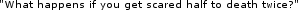
 http://home.loloyd.com/ is online if the logo graphic at left is showing. http://home.loloyd.com/ is online if the logo graphic at left is showing. |
|
| Back to top |
   |
 |
pkSML
-
Joined: 29 May 2006
Posts: 952
Location: Michigan, USA
|
 Posted: Fri Nov 03, 2006 8:09 pm Post subject: Posted: Fri Nov 03, 2006 8:09 pm Post subject: |
 |
|
loloyd, you might be interested in a free program that has the same functionality as BareTail. It's at http://sourceforge.net/projects/tailforwin32/. If your server is running WinXP, it can monitor your log file in real time, even from a networked computer!
| Gannyaa wrote: | Backing up is pretty easy... once Abyss Web Server lets go of its access.log file.
Seems nothing can access the log while Abyss is running.
So I shut down the server (Maybe for about a minute)
Load the access.log with WebExpert Lite and create a report.
Restart Abyss. |
Actually, just go to Windows Explorer. Copy and paste the file, and you can use the copied file for analysis. There's no need to shut down the server.
_________________
Stephen
Need a LitlURL?

http://CodeBin.yi.org |
|
| Back to top |
   |
 |
loloyd
-
Joined: 03 Mar 2006
Posts: 435
Location: Philippines
|
 Posted: Mon Nov 06, 2006 7:23 pm Post subject: Posted: Mon Nov 06, 2006 7:23 pm Post subject: |
 |
|
yep, i've seen this already (objektiv by paul perkins) and it's frailties were some of the reasons why i tried developing my own http://www.loloyd.com/ld_text_file_monitor but mine sucks on bigger files especially when there are lots of filters involved.
i also use the console-based tail (with grep) from http://unxutils.sourceforge.net/ for really quick no-frills views.
_________________
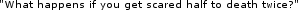
 http://home.loloyd.com/ is online if the logo graphic at left is showing. http://home.loloyd.com/ is online if the logo graphic at left is showing. |
|
| Back to top |
   |
 |
Gannyaa
-
Joined: 29 Sep 2006
Posts: 93
Location: Nelson, BC -- Canada
|
 Posted: Sat Nov 25, 2006 4:27 pm Post subject: access.log and backups Posted: Sat Nov 25, 2006 4:27 pm Post subject: access.log and backups |
 |
|
Thanks for the " baretail " tip. I use it all the time now.
What i have also noticed is that the access.log is accessible properly on the server, but when I try to access the server log from my laptop (via wireless, local) I can't view the current activity on abyss.
The file reads 1.9MB on the server.
After accessing the file with baretail on my laptop the file is only 1.8 MB with the last day or so missing in log files.
So for now, I backup by copying my file after abyss is shut down for a minute. The rest of the site is already mirrored on my laptop, so I back up my laptop and copy to server
_________________
Todd (Gannyaa)
http://iGannyaa.bebo.com/
http://haidavision.no-ip.info/gannyaa/newblog.htm |
|
| Back to top |
    |
 |
pkSML
-
Joined: 29 May 2006
Posts: 952
Location: Michigan, USA
|
 Posted: Sat Nov 25, 2006 4:33 pm Post subject: Re: access.log and backups Posted: Sat Nov 25, 2006 4:33 pm Post subject: Re: access.log and backups |
 |
|
| Gannyaa wrote: | | So for now, I backup by copying my file after abyss is shut down for a minute. |
You don't have to shut the server down to copy the file - at least I never have.
Go to Windows Explorer, find the file, copy it (Ctrl+C) and paste it to the same folder (Ctrl+V). It should work for you.
_________________
Stephen
Need a LitlURL?

http://CodeBin.yi.org |
|
| Back to top |
   |
 |
|