| View previous topic :: View next topic |
| Author |
Message |
gloomer
-
Joined: 01 Nov 2006
Posts: 18
|
 Posted: Wed Nov 01, 2006 9:30 pm Post subject: Abyss + No-ip Posted: Wed Nov 01, 2006 9:30 pm Post subject: Abyss + No-ip |
 |
|
First off I'd like to take the time to say WOW! What a great product you have. I could never ever go back to apache.
Now I'd like to state my problem.
I have a dynamic ip.
I use Abyss X2 + No-ip.
I can access the site from http://localhost, and my external ip address.
But when I tell No-ip to forward the domain badaboomftp.serverftp.com to the external ip address, nothing happens.
Everything else works great but the domain is not forwarded to my external ip.
I can't figure out why.
I have no firewalls, and the windows firewall is turned off.
I have a DI-604 router with Port 80 forwarded.
Other external computers can access my external address as well.
And I can access my internal as well as external from within the LAN.
I just can't access the domain.
Any advice? |
|
| Back to top |
  |
 |
Mikor
-
Joined: 21 Aug 2006
Posts: 144
Location: Hull, England
|
 Posted: Wed Nov 01, 2006 9:32 pm Post subject: Posted: Wed Nov 01, 2006 9:32 pm Post subject: |
 |
|
Are you sure you've set up no-ip correctly?
_________________
Yarrt.com - Free Arcade
RypNet.co.uk - Online Game
MSN: michael_walker_2004 <at> hotmail <dot> com |
|
| Back to top |
    |
 |
hc2995
-
Joined: 07 Aug 2006
Posts: 644
Location: Maryland, USA
|
 Posted: Wed Nov 01, 2006 9:34 pm Post subject: Posted: Wed Nov 01, 2006 9:34 pm Post subject: |
 |
|
how long ago did you set it up? ic had no-ip domains take 24 hours to start working before :O (tho it says it takes 5 mins :/)
_________________
Where have i been? School got heck-tick, had to move half way around the state, then back... and then i had to change jobs, so iv been away for a while :P |
|
| Back to top |
   |
 |
gloomer
-
Joined: 01 Nov 2006
Posts: 18
|
 Posted: Wed Nov 01, 2006 9:35 pm Post subject: Posted: Wed Nov 01, 2006 9:35 pm Post subject: |
 |
|
Very sure. It's very simple really.
Hostname: badaboomftp.serveftp.com
Then I chose DNS Host (A)
Then typed in my external ip address.
I still can't figure out why it isn't working.
EDIT: I've waited longer than 24 hours. More like 48 hours. |
|
| Back to top |
  |
 |
gloomer
-
Joined: 01 Nov 2006
Posts: 18
|
 Posted: Wed Nov 01, 2006 10:00 pm Post subject: Posted: Wed Nov 01, 2006 10:00 pm Post subject: |
 |
|
I'm thinking.. is there another port I need to forward?
Cause I'll do that. It's easy.
I just need it so I can have badaboomftp.serverftp.com instead of a lot of annoying ip numbers.
that's the whole point of domain names. |
|
| Back to top |
  |
 |
RTAdams89
-
Joined: 06 Nov 2005
Posts: 102
|
 Posted: Thu Nov 02, 2006 2:32 am Post subject: Posted: Thu Nov 02, 2006 2:32 am Post subject: |
 |
|
| Just to confirm, when you say you can access your site via your external IP you mean you can access it via something like http://xxx.xxx.xxx.xxx? There is no :xxxx (port number) at the end, and it's not an https:// at the beginning? Also, can yo access it via external IP when outside your network? |
|
| Back to top |
  |
 |
Gannyaa
-
Joined: 29 Sep 2006
Posts: 93
Location: Nelson, BC -- Canada
|
 Posted: Thu Nov 02, 2006 3:42 am Post subject: Check your External IP address Posted: Thu Nov 02, 2006 3:42 am Post subject: Check your External IP address |
 |
|
First Check your External IP address with
Abyss
FollowMeIP Lite
http://www.snapfiles.com/get/followmeiplite.html
Register your No-IP account with the external IP adddress.
If localhost works, then so should 127.0.0.1 which is an internal IP address.
Keep Monkeying with it... uninstall no-ip and then reinstall it. Maybe you pressed a wrong button, or somethin... happens to me.
Todd
(Gannyaa) |
|
| Back to top |
    |
 |
pkSML
-
Joined: 29 May 2006
Posts: 952
Location: Michigan, USA
|
 Posted: Fri Nov 03, 2006 7:32 pm Post subject: Posted: Fri Nov 03, 2006 7:32 pm Post subject: |
 |
|
Do you know your external IP address? You can see it below in my signature.
Try to access http://my.IP.address (example: http://24.145.130.71) from a friend's house or library.
Your external IP address is the one to use with no-ip. Right now, http://badaboomftp.serverftp.com points to this IP address: http://24.80.237.190. Is it your's?
If your site loads from a friend's house but not in your LAN, your router doesn't support loopback.
As far as your router is concerned, forward port 80 using TCP -- NOT UDP.
_________________
Stephen
Need a LitlURL?

http://CodeBin.yi.org |
|
| Back to top |
   |
 |
kev1952
-
Joined: 08 Sep 2005
Posts: 105
Location: Townsville Australia
|
 Posted: Sat Nov 04, 2006 4:42 pm Post subject: Posted: Sat Nov 04, 2006 4:42 pm Post subject: |
 |
|
Nobody seems to have asked this - have you been updating your IP with No-ip.com? It's of little use putting in your external IP (fixed) as you have a dynamic IP. You would be wise to have a chat with your ISP get yourself a static IP - much easier to use than a dynamic one.
Also, have you given your computer (the one running Abyss) a static IP? It is essential for reliably forwarding Port 80. Not a real drama if you only have the one computer (but still good practice) but if you have a networked machine then it's essential. I found that out the hard way - I was just about ready to take an axe to my machine when I found that the IP address had changed (because I fired up the second machine first and then the main which switched the IP's around) and the port forwarding then wouldn't work.
_________________
Cheers.... Kev
Kev's Place - http://www.kevsplace.com
Powered by Abyss X1. |
|
| Back to top |
    |
 |
madman1337
-
Joined: 29 Jul 2006
Posts: 182
Location: Houston, TX
|
 Posted: Sat Nov 04, 2006 9:33 pm Post subject: Posted: Sat Nov 04, 2006 9:33 pm Post subject: |
 |
|
I would suggest make sure that the ip address on their site to point to the domain is still your ip. Since you have a dynamic ip, it changes almost every time you restart your modem or router.
Make sure that you have your router setup in Keep-alive mode instead of Connect on Demand. If you have it on Connect on Demand, then it disconnects every time it goes inactive, and therefore your ip is constantly changing.
Also, if your router has this setting, have it automatically connect to no-ip and change your IP address. My router can automatcally connect to a few sites like DynDNS and update the ip whenever it changes.
If that still doesn't work, check your internal ip address and make sure that it hasn't changed and make sure that the port is fowarded correctly.
_________________
 |
|
| Back to top |
    |
 |
Ralph
-
Joined: 17 Sep 2006
Posts: 87
|
 Posted: Sat Nov 04, 2006 11:27 pm Post subject: Posted: Sat Nov 04, 2006 11:27 pm Post subject: |
 |
|
madman1337,
Hello, I was just curious what router you have that will update the IP for you when it changes? I have to use a third party updater or do it manually by checking my IP 10 times a day, then changing DNS...thanks!
_________________
My Abyss Websites!
www.qualitynetdesign.com
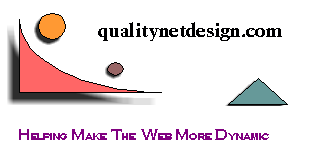 |
|
| Back to top |
   |
 |
|