| View previous topic :: View next topic |
| Author |
Message |
hc2995
-
Joined: 07 Aug 2006
Posts: 644
Location: Maryland, USA
|
 Posted: Sat Jan 06, 2007 12:23 am Post subject: Old PC keeps freezing and restarting :/ *FIXED!* Posted: Sat Jan 06, 2007 12:23 am Post subject: Old PC keeps freezing and restarting :/ *FIXED!* |
 |
|
Ok my parents are still using a Compaq that they got about 3 or 4 years ago. Recently they have been getting freezes and restarts at random intervals, iv tried to go to the recovery console but, go figure, it freezes. I ran CHKDSK in the command prompt (using safe mode, as thats the only way i can get it to work) and i get the information then i see "Windows has detected a problem with your file system" so im thinking, the HDD is about to go up. They plan to get a new PC but not for a little while, so im asking if someone knows a way i can fix the error with the file system, in safe mode, using the administrator account (since the recovery console is useless)
PS: Iv tried CHKDSK/F but it says to use this command while windows is not running and asks me to schedule a scan at boot, i did that but the scan never started, windows did try to start but froze at the screen with the windows logo and the loading bar :/
EDIT: It was windows, somehow i got it installed again and now its working better than before :D
_________________
Where have i been? School got heck-tick, had to move half way around the state, then back... and then i had to change jobs, so iv been away for a while :P
Last edited by hc2995 on Sat Jan 06, 2007 11:19 pm; edited 2 times in total |
|
| Back to top |
   |
 |
AbyssUnderground
-
Joined: 31 Dec 2004
Posts: 3855
|
 Posted: Sat Jan 06, 2007 1:44 am Post subject: Posted: Sat Jan 06, 2007 1:44 am Post subject: |
 |
|
It could be anything, CPU, RAM, HD, MOBO or simply the install of the OS.
_________________
Andy (AbyssUnderground) (previously The Inquisitor)
www.abyssunderground.co.uk |
|
| Back to top |
   |
 |
pkSML
-
Joined: 29 May 2006
Posts: 952
Location: Michigan, USA
|
 Posted: Sat Jan 06, 2007 3:45 am Post subject: Posted: Sat Jan 06, 2007 3:45 am Post subject: |
 |
|
I would recommend accessing the drive through another system.
You can get an converter to read a laptop drive through a USB connection. I have one of these and they're relatively unexpensive.
http://search.ebay.com/ide-to-usb
Just be sure it's not a virus causing the problem, otherwise it might infect the healthy system.
_________________
Stephen
Need a LitlURL?

http://CodeBin.yi.org |
|
| Back to top |
   |
 |
Ralph
-
Joined: 17 Sep 2006
Posts: 87
|
 Posted: Sat Jan 06, 2007 11:00 am Post subject: Posted: Sat Jan 06, 2007 11:00 am Post subject: |
 |
|
hc2995,
As AbyssUnderground has pointed out, a number of things could be the reason for this.
Almost sounds like a memory failure or if not the memory may be loaded with adaware and hijackers and is bogged down drastically.
Let me ask a few questions.
1. Has the computer good anti-virus software and has that always been on a running and used for frequent scans at least one time a month or so?
2. Has the computer a good updated anti-spy scanner and scans have been run frequently.
3. Has all the temp files and cookies been dumped?
4. Are there many unnecessary programs that are running at start up? You can look and disable some things in msconfig to maybe give the machine some more oomph, so you can run some scans and or a memory check.
5. Do you have the original OS software with the unit?
6. Can you boot the machine into BIOS?
If you have the original software, I would try to format the drive and than do a full system reinstall! You could also use a Linux boot disc to further determine if the problem is software or hardware related!
With a boot disc you will be able to narrow down the problem more by how the computer is acting with the boot disc. You can also use the boot disc to recover any files from the partitions...
If you do not have any important files to recover and you have the original software? You could try setting the BIOS to boot from CD first and then put in the OS software, than reboot the machine and try to do a fresh install.
_________________
My Abyss Websites!
www.qualitynetdesign.com
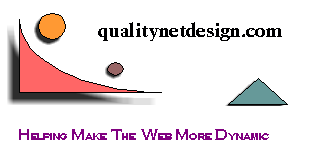 |
|
| Back to top |
   |
 |
hc2995
-
Joined: 07 Aug 2006
Posts: 644
Location: Maryland, USA
|
 Posted: Sat Jan 06, 2007 3:34 pm Post subject: Posted: Sat Jan 06, 2007 3:34 pm Post subject: |
 |
|
| Ralph wrote: |
1. Has the computer good anti-virus software and has that always been on a running and used for frequent scans at least one time a month or so?
2. Has the computer a good updated anti-spy scanner and scans have been run frequently.
3. Has all the temp files and cookies been dumped?
4. Are there many unnecessary programs that are running at start up? You can look and disable some things in msconfig to maybe give the machine some more oomph, so you can run some scans and or a memory check.
5. Do you have the original OS software with the unit?
6. Can you boot the machine into BIOS?
|
Ralph, heres the answers to your questions
1. Yes, i use AVG free on both PC's and it runs every day at midnight (least active time)
2. To my knowledge, no it does not
3. These are erased after they close firefox (i believe they do not use IE (there is no icon for it)
4. They have very few programs on start up (i just did some spring cleaning (metaphorical) so they dont have many useless programs
5. Yes, i have the windows CD, BUT, They have destroyed the CD drive (to the point that its fried)
6. Yes, that and safe mode are the only 2 things that actually work
_________________
Where have i been? School got heck-tick, had to move half way around the state, then back... and then i had to change jobs, so iv been away for a while :P |
|
| Back to top |
   |
 |
Ralph
-
Joined: 17 Sep 2006
Posts: 87
|
 Posted: Sat Jan 06, 2007 6:46 pm Post subject: Posted: Sat Jan 06, 2007 6:46 pm Post subject: |
 |
|
hc2995,
I see, well it sounds like one thing that needs done for sure than, a spyware, adaware destroy mission!
Just good AV protection is not good enough these days, spyware runs rampid. That PC has most likely been hijacked and is full of spyware garbage. The AV scanner alone will not catch and remove all that stuff. You need to try and run a good spyware scanner or even two of them. You can get Ad-Aware and Spybot S&D for free.
That is if you can get the unit to run through the scans? If not than you need to get another CD ROM drive so you can get it running good. Or, it may be possible to pull the HD out of that unit and put it in another unit so you can do some work on it. You could than scan it for spyware or mount it with a Linux live disk for recovery if needed.
You could even reload the original CD that way if you make the drive the only drive in the other system. But, if the hardware of both units is too different this sometimes will not work though when you go to put the HD back into the original PC it might not have the right drivers and such on it..
I would probably just try to get a cheap CD ROM drive from an old computer or a bone yard or something and replace the bad one on the unit. You will be able to do a lot more with one...
_________________
My Abyss Websites!
www.qualitynetdesign.com
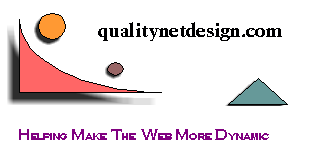 |
|
| Back to top |
   |
 |
hc2995
-
Joined: 07 Aug 2006
Posts: 644
Location: Maryland, USA
|
 Posted: Sat Jan 06, 2007 7:36 pm Post subject: Posted: Sat Jan 06, 2007 7:36 pm Post subject: |
 |
|
Can you give me some links to some good (free if possible) adware/spyware removers?
_________________
Where have i been? School got heck-tick, had to move half way around the state, then back... and then i had to change jobs, so iv been away for a while :P |
|
| Back to top |
   |
 |
AbyssUnderground
-
Joined: 31 Dec 2004
Posts: 3855
|
 Posted: Sat Jan 06, 2007 8:16 pm Post subject: Posted: Sat Jan 06, 2007 8:16 pm Post subject: |
 |
|
Spybot search and destroy is an excellent one. Update it as soon as you download it. Google it to get a download link. Its totally free.
_________________
Andy (AbyssUnderground) (previously The Inquisitor)
www.abyssunderground.co.uk |
|
| Back to top |
   |
 |
hc2995
-
Joined: 07 Aug 2006
Posts: 644
Location: Maryland, USA
|
 Posted: Sat Jan 06, 2007 8:22 pm Post subject: Posted: Sat Jan 06, 2007 8:22 pm Post subject: |
 |
|
Thanks andy, congrats on your new sister :D
_________________
Where have i been? School got heck-tick, had to move half way around the state, then back... and then i had to change jobs, so iv been away for a while :P |
|
| Back to top |
   |
 |
hc2995
-
Joined: 07 Aug 2006
Posts: 644
Location: Maryland, USA
|
 Posted: Sat Jan 06, 2007 9:06 pm Post subject: Posted: Sat Jan 06, 2007 9:06 pm Post subject: |
 |
|
UPDATE: Ok i ran the scan after updating and removed:
5 keyloggers
17 malware files
Lots of spyware
and a few trojans, ill let you know if it keep stoping and restarting
EDIT:
I just checked, they said its still freezing up and restarting. The ran i dont think can be the issue, i upgraded it from a 128 to a 512 about 6 months ago, i installed it correctly and everything and it seems to be working fine. I think it could be windows because only windows functions seem to cause problems (not working onless its in safe mode, recovery console failing) I may have to take my CD Drive upstairs and run my Ubuntu CD or the windows cd and check it.
EDIT2: Iv taken the drive, windows, and ubuntu upstairs, tried them heres what happened:
Popped in windows: ran the CD and was goinna install a new copy it checked for old versions and said "There is a problem with your windows installation" So i pressed R to repair it, the HDD stops and it freezes. Tried the recovery console, it freezes.
Popped in ubuntu: I trys to load but when its loading "Power managment" it freezes, tried that 2 times same thing
Any ideas?
_________________
Where have i been? School got heck-tick, had to move half way around the state, then back... and then i had to change jobs, so iv been away for a while :P |
|
| Back to top |
   |
 |
Ralph
-
Joined: 17 Sep 2006
Posts: 87
|
 Posted: Sat Jan 06, 2007 11:05 pm Post subject: Posted: Sat Jan 06, 2007 11:05 pm Post subject: |
 |
|
Sounds like the HD might be failing or could be something on the MOBO!
Are you positive the Ubuntu disk works fine, you have tried it on other systems?
During POST, boot up does the system make a few beep sounds? If so, try to count how many beeps, sometimes that can tell you things!
If you boot into BIOS, does everything show up in there okay? Like, the memory and the HD?
If it all looks good in the BIOS you may check all the connections inside the PC and maybe reseat the memory modules, take them out and put them back in good. Check the connections and jumper on the HD!
_________________
My Abyss Websites!
www.qualitynetdesign.com
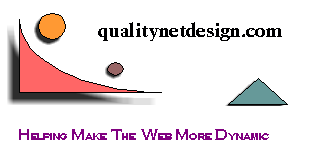 |
|
| Back to top |
   |
 |
hc2995
-
Joined: 07 Aug 2006
Posts: 644
Location: Maryland, USA
|
 Posted: Sat Jan 06, 2007 11:10 pm Post subject: Posted: Sat Jan 06, 2007 11:10 pm Post subject: |
 |
|
| Ralph wrote: |
Are you positive the Ubuntu disk works fine, you have tried it on other systems?
During POST, boot up does the system make a few beep sounds?
If you boot into BIOS, does everything show up in there okay? Like, the memory and the HD?
If it all looks good in the BIOS you may check all the connections inside the PC and maybe reseat the memory modules, take them out and put them back in good. Check the connections and jumper on the HD!
|
The ubuntu disk works, iv installed ubuntu from that disk before (successfully) and i just put it in and it loads.
There arent any beeps
After i boot into bios, everything shows up (there arent any "Undetectable" messages)
The only thing i could think of being lose is the RAM (iv never taken the HDD out) i have the old RAM from before the upgrade, ill pop that in and test it, if it works normally then its the ram, if not its something else.
EDIT: It was windows, somehow i got it installed again (i didnt think it re-installed) and now its working better than before :D
_________________
Where have i been? School got heck-tick, had to move half way around the state, then back... and then i had to change jobs, so iv been away for a while :P |
|
| Back to top |
   |
 |
Ralph
-
Joined: 17 Sep 2006
Posts: 87
|
 Posted: Sun Jan 07, 2007 1:10 am Post subject: Posted: Sun Jan 07, 2007 1:10 am Post subject: |
 |
|
hc2995,
Good deal, glad you got it back up and running. The registry or other files must have got all corrupted...
Now you might want to go get all the critical updates from MS. not too sure if you need IE7 or not...lol. I have not heard to many good things about 7 and have not even used it myself. The 7 one is not critical yet though, mostly any service packs or security patches...Upgrade the AVG to the newer version too, the old one is ending soon!
_________________
My Abyss Websites!
www.qualitynetdesign.com
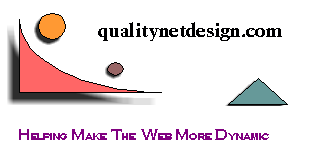 |
|
| Back to top |
   |
 |
hc2995
-
Joined: 07 Aug 2006
Posts: 644
Location: Maryland, USA
|
 Posted: Sun Jan 07, 2007 3:15 am Post subject: Posted: Sun Jan 07, 2007 3:15 am Post subject: |
 |
|
will do, nothing was lost, the screen resolution needed change (like a 2 second fix) but ill check everything just incase anything got screwed up after the re-install. Im also goinna run CHKDSK again and see if i get the "File system corrupted" message again.
_________________
Where have i been? School got heck-tick, had to move half way around the state, then back... and then i had to change jobs, so iv been away for a while :P |
|
| Back to top |
   |
 |
|
|
You cannot post new topics in this forum
You cannot reply to topics in this forum
You cannot edit your posts in this forum
You cannot delete your posts in this forum
You cannot vote in polls in this forum
|
|