| View previous topic :: View next topic |
| Author |
Message |
usalabs
-
Joined: 14 Nov 2005
Posts: 18
|
 Posted: Thu Dec 21, 2006 1:12 am Post subject: How do I use Ms DNS and Abyss X2 to use multiple sites? Posted: Thu Dec 21, 2006 1:12 am Post subject: How do I use Ms DNS and Abyss X2 to use multiple sites? |
 |
|
ok, here's the scenario, I have a machine running Ms windows 2003 server as dns and running Abyss X2 on same machine, (I find IIS near to impossible to configure), the server is connected to a LAN hub, and 2 other machines (clients) are also connected to the hub, which in turn is connected to the DSL router/modem, to be able to test my websites from behind the router, I had to use a DNS server and set my TCP/IP DNS settings on 1 of the clients to my LAN server IP.
I purchased a domain name, and set the reigtrars DNS servers to a 3rd party service, (the 3rd party service is so easy to setup and maintain), then I added my domain name to the 3rd party DNS service primary zone, and after setting up the A, MX and CNAMES, everything works fine on the default port 80, I can test and edit the website and other people can access the site from outside the router, the problem is,,,,,,,I woudl like to be able to either, setup Ms DNS to redirect a url or configure Abyss X2 for url redirection, so that I can have another host running on X2 but using a different port, and without having to add the port to the end of the url, I tried adding a host name to X2 when I added a new host, but that didn't work.
EG.
http://www.domain.com is redirected to http://domain (or IP):port, I can do that by adding a url redirection to the 3rd party DNS service, but that doesn't help me from behind a router, I need to be able to to the same using Ms DNS server, so that I can test the host on a designated port by using the same url that everyone else would use minus the addition of the port number.
How can rhis be done? |
|
| Back to top |
  |
 |
Ralph
-
Joined: 17 Sep 2006
Posts: 87
|
 Posted: Thu Dec 21, 2006 8:10 am Post subject: Posted: Thu Dec 21, 2006 8:10 am Post subject: |
 |
|
This could maybe be done in your native host file. I have not had to do this yet for I have two domains that use a virtual host script path to work.
You should try a search on this forum with the words host file or HOST file and you will find out all about it...
_________________
My Abyss Websites!
www.qualitynetdesign.com
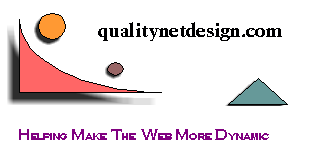 |
|
| Back to top |
   |
 |
aprelium
-
Joined: 22 Mar 2002
Posts: 6800
|
 Posted: Thu Dec 21, 2006 11:42 am Post subject: Re: How do I use Ms DNS and Abyss X2 to use multiple sites? Posted: Thu Dec 21, 2006 11:42 am Post subject: Re: How do I use Ms DNS and Abyss X2 to use multiple sites? |
 |
|
| usalabs wrote: | http://www.domain.com is redirected to http://domain (or IP):port, I can do that by adding a url redirection to the 3rd party DNS service, but that doesn't help me from behind a router, I need to be able to to the same using Ms DNS server, so that I can test the host on a designated port by using the same url that everyone else would use minus the addition of the port number.
How can rhis be done? |
Abyss Web Server X2 does not need this kind of redirections. It can serve domain names directly and using a single port for all of them if you want so.
Please read http://www.aprelium.com/forum/viewtopic.php?p=49853#49853 to know how to do so.
_________________
Support Team
Aprelium - http://www.aprelium.com |
|
| Back to top |
   |
 |
usalabs
-
Joined: 14 Nov 2005
Posts: 18
|
 Posted: Thu Dec 21, 2006 6:26 pm Post subject: Posted: Thu Dec 21, 2006 6:26 pm Post subject: |
 |
|
I tried the HOSTS file, it works, but I have to refresh the page several times before the page shows.
I added www.domain.com as the host name in Abyss X2 using the default port 80, and pointing to an absolute directory.
Then I added, 192.168.0.1 www.domain.com to the HOSTS file, and entered www.domain.com into IE, it showed 'Page can not be displayed' I refreshed about 4 times, then the page showed.
The setting in IE for automatically update page is set to automatic.
Is there a reason that the page has to be refreshed several times before the page is displayed? |
|
| Back to top |
  |
 |
Ralph
-
Joined: 17 Sep 2006
Posts: 87
|
 Posted: Thu Dec 21, 2006 7:49 pm Post subject: Posted: Thu Dec 21, 2006 7:49 pm Post subject: |
 |
|
| usalabs wrote: | Then I added, 192.168.0.1 www.domain.com to the HOSTS file, and entered www.domain.com into IE, it showed 'Page can not be displayed' I refreshed about 4 times, then the page showed.
|
usalabs,
You may need to use the home IP number in your host file!
As noted on aprelium's link the host file should look something like:
127.0.0.1 www.domain.com
127.0.0.1 domain.com
And if you are using a port other than 80:
127.0.0.1:8060 www.domain.com
Also might empty your cache out when you go to test the new settings...
_________________
My Abyss Websites!
www.qualitynetdesign.com
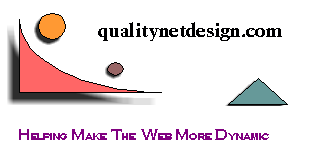 |
|
| Back to top |
   |
 |
usalabs
-
Joined: 14 Nov 2005
Posts: 18
|
 Posted: Fri Dec 22, 2006 7:49 am Post subject: Posted: Fri Dec 22, 2006 7:49 am Post subject: |
 |
|
I can't use the localhost IP 127.0.0.1, because the site is not on the computer that is the client, X2 and the site(s) are installed on a seperate machine with internal LAN IP 192.168.0.1, below is an example setup.
Using firefox I don't need to refresh, but IE seems to need refreshing several times before it'll show th page, hopefully, the same isn't true for outside the LAN, otherwise users will see a 'Page can not be displayed' and assume there's a connection problem.
PC1 = client = IP 192.168.0.2
PC2 = server = IP 192.168.0.1
PC3 = client = IP 192.168.0.3
PC4 = client = IP 192.168.0.4
PC1, 2, 3, and 4 are connected to a 5 port LAN hub, the hub is connected to the DLS router/modem
PC2 (the server) is running Abyss X2 and Ms DNS for internal resolving of the hosts url, mainly because I can't directly access (without using the hosts file) the server by using a url, because it would show the routers access page.
The idea of not using the hosts file is to make sure that I see what outside of the lan users would see when using a url in a browser, using the hosts file will always guarantee it works, but outside the lan, there's no way of knowing if the url works properly, unless an internal DNS is running, using the same records as an external DNS service. |
|
| Back to top |
  |
 |
Ralph
-
Joined: 17 Sep 2006
Posts: 87
|
 Posted: Fri Dec 22, 2006 10:25 am Post subject: Posted: Fri Dec 22, 2006 10:25 am Post subject: |
 |
|
Hello usalabs,
I am a little confused as to how you have your set up there. Not real sure why you have the MS server set up with DNS. Is there any reason why you can not enable DHCP on your router and have that take care of name resolving for you? Than use the 3rd party DNS to point the name to the proper IP address.
Well, I hope you get it straightened out!
I use a proxy server like this http://www.proxify.cn/ to check out how my site would look from outside the LAN. You can use the domain name to pull up the site on a local computer. This way I do not have to modify my host file.
_________________
My Abyss Websites!
www.qualitynetdesign.com
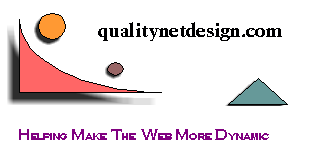 |
|
| Back to top |
   |
 |
aprelium
-
Joined: 22 Mar 2002
Posts: 6800
|
 Posted: Fri Dec 22, 2006 11:15 am Post subject: Posted: Fri Dec 22, 2006 11:15 am Post subject: |
 |
|
usalabs,
We suggest that you try installing another browser (Firefox or Opera) and do the local access test with it. This can help us determine if the needed refreshes are an IE oddity or if they are related to something else.
_________________
Support Team
Aprelium - http://www.aprelium.com |
|
| Back to top |
   |
 |
|
|
You cannot post new topics in this forum
You cannot reply to topics in this forum
You cannot edit your posts in this forum
You cannot delete your posts in this forum
You cannot vote in polls in this forum
|
|