| View previous topic :: View next topic |
| Author |
Message |
AbyssUnderground
-
Joined: 31 Dec 2004
Posts: 3855
|
 Posted: Tue Jul 11, 2006 5:41 pm Post subject: Bandwidth graph generator Posted: Tue Jul 11, 2006 5:41 pm Post subject: Bandwidth graph generator |
 |
|
Does anyone know of a graph generator that can be run under windows? I tried RTG but its so difficult to set up I gave up. All I need is a basic program to monitor the incomming/outgoing bandwidth, tot it up and stick it on a graph. Nothing fancy.
Anyone seen/heard of any program like this? (preferably with a GUI not command line based)
Something like this:

_________________
Andy (AbyssUnderground) (previously The Inquisitor)
www.abyssunderground.co.uk |
|
| Back to top |
   |
 |
Tim1681
-
Joined: 17 Jan 2005
Posts: 160
Location: Bristol, CT, USA
|
 Posted: Tue Jul 11, 2006 7:22 pm Post subject: Posted: Tue Jul 11, 2006 7:22 pm Post subject: |
 |
|
I would also be interested in a program like this :]
_________________
mysql> SELECT * FROM users WHERE clue > 0;
0 rows returned.
 |
|
| Back to top |
   |
 |
AbyssUnderground
-
Joined: 31 Dec 2004
Posts: 3855
|
 Posted: Tue Jul 11, 2006 7:24 pm Post subject: Posted: Tue Jul 11, 2006 7:24 pm Post subject: |
 |
|
| Tim1681 wrote: | | I would also be interested in a program like this :] |
A friend of mine is also interested. He said he has tried to write his own but the code snippets he uses are just too difficult to understand. Nobody left comments on any of the ones he found. Writing the code himself would take years as his experience in pascal doesnt stretch that far (although he is a good coder in most other ways (even made his own webserver)).
_________________
Andy (AbyssUnderground) (previously The Inquisitor)
www.abyssunderground.co.uk |
|
| Back to top |
   |
 |
Tim1681
-
Joined: 17 Jan 2005
Posts: 160
Location: Bristol, CT, USA
|
 Posted: Tue Jul 11, 2006 7:29 pm Post subject: Posted: Tue Jul 11, 2006 7:29 pm Post subject: |
 |
|
You want it to spit out a graph in an image format right? Or just show you a graph?
_________________
mysql> SELECT * FROM users WHERE clue > 0;
0 rows returned.
 |
|
| Back to top |
   |
 |
AbyssUnderground
-
Joined: 31 Dec 2004
Posts: 3855
|
 Posted: Tue Jul 11, 2006 7:30 pm Post subject: Posted: Tue Jul 11, 2006 7:30 pm Post subject: |
 |
|
I just want one that does what my example image does. Shows a graph for easy reading of peak times during the day, shows the max/current/average speeds and thats it really. I only want it so I can put it on my site for visitors to view and so I can monitor traffic as well. (I like to know what goes on in my network)
_________________
Andy (AbyssUnderground) (previously The Inquisitor)
www.abyssunderground.co.uk |
|
| Back to top |
   |
 |
Anonymoose
-
Joined: 09 Sep 2003
Posts: 2192
|
 Posted: Tue Jul 11, 2006 7:33 pm Post subject: Posted: Tue Jul 11, 2006 7:33 pm Post subject: |
 |
|
What router do you have? Does it support SNMP?
_________________
"Invent an idiot proof webserver and they'll invent a better idiot..." |
|
| Back to top |
  |
 |
AbyssUnderground
-
Joined: 31 Dec 2004
Posts: 3855
|
 Posted: Tue Jul 11, 2006 7:35 pm Post subject: Posted: Tue Jul 11, 2006 7:35 pm Post subject: |
 |
|
Linksys befsru31. Not sure if it supports SNMP or not.
EDIT: It supports SNMP. How do I use it as Ive never used SNMP before.
_________________
Andy (AbyssUnderground) (previously The Inquisitor)
www.abyssunderground.co.uk |
|
| Back to top |
   |
 |
Anonymoose
-
Joined: 09 Sep 2003
Posts: 2192
|
 Posted: Tue Jul 11, 2006 7:59 pm Post subject: Posted: Tue Jul 11, 2006 7:59 pm Post subject: |
 |
|
You don't 'use' it as such - whatever software you use will automatically connect to it and acquire values it needs for statistics. Most SNMP enabled devices will have a public interface enabled by default, which will report back on traffic statistics etc. I was asking because I was going to suggest a couple of SNMP based traffic graphers which are much easier for a Windows user to get going than MRTG -
InfTraf is pretty basic, no decent logging to speak of but will give you an idea of whether SNMP will work for your monitoring needs.
http://software.ccschmidt.de/#inftraffic
Pretty easy to set up, just pop in the IP of the router, choose "First Contact" then "Show Interface Information" and use that to set the "Show Interface Number" option correctly. Trial and error will do it if you can't figure out which is which. Set the "Bandwidth in Bit" option if you want sensible graphs out of it.
If you get that up and running and it seems to be working, I'll dig up whatever it is I'm running on my Linksys at work.
_________________
"Invent an idiot proof webserver and they'll invent a better idiot..." |
|
| Back to top |
  |
 |
AbyssUnderground
-
Joined: 31 Dec 2004
Posts: 3855
|
 Posted: Tue Jul 11, 2006 8:04 pm Post subject: Posted: Tue Jul 11, 2006 8:04 pm Post subject: |
 |
|
Just realised it doesnt have SNMP. The info I found on the web about it was incorrect. It seems I must have an older version without SNMP. Back to the program idea instead.
_________________
Andy (AbyssUnderground) (previously The Inquisitor)
www.abyssunderground.co.uk |
|
| Back to top |
   |
 |
Anonymoose
-
Joined: 09 Sep 2003
Posts: 2192
|
 Posted: Tue Jul 11, 2006 8:29 pm Post subject: Posted: Tue Jul 11, 2006 8:29 pm Post subject: |
 |
|
Doh! It does seem to be listed as having SNMP support... Are you running the latest firmware? Might be worth running InfTraf anyway and seeing if it finds anything - unless you just did and that's how you found it doesn't support SNMP.
Here's a quick snap of what I was going to recommend in action on my LinkSys at work... Had it disabled for troubleshooting something else, so there's only a few minutes of data on there, but you get the picture.

_________________
"Invent an idiot proof webserver and they'll invent a better idiot..." |
|
| Back to top |
  |
 |
AbyssUnderground
-
Joined: 31 Dec 2004
Posts: 3855
|
 Posted: Tue Jul 11, 2006 8:32 pm Post subject: Posted: Tue Jul 11, 2006 8:32 pm Post subject: |
 |
|
Yeah I tried the program and thats how I figured it didnt have it. :-(
Like I say, looks like Ill have to use a program that utilises netstat instead. The firmware is at the latest if I remember, as I tried to update it once before and found it was already up to date.
_________________
Andy (AbyssUnderground) (previously The Inquisitor)
www.abyssunderground.co.uk |
|
| Back to top |
   |
 |
richardyork
-
Joined: 22 Jun 2004
Posts: 410
Location: United Kingdom
|
|
| Back to top |
  |
 |
Anonymoose
-
Joined: 09 Sep 2003
Posts: 2192
|
 Posted: Tue Jul 11, 2006 8:39 pm Post subject: Posted: Tue Jul 11, 2006 8:39 pm Post subject: |
 |
|
I can recommend plenty of decent free software for local logging of bandwidth use on a single PC, but if you have a LAN it just makes more sense to log it at the entrance/exit to the network - if you only have one network card in your PC and transfer files across your LAN as well as serving with Abyss, you'll get a lot of daft statistics about transfer speed/bandwidth use etc.
_________________
"Invent an idiot proof webserver and they'll invent a better idiot..." |
|
| Back to top |
  |
 |
richardyork
-
Joined: 22 Jun 2004
Posts: 410
Location: United Kingdom
|
 Posted: Tue Jul 11, 2006 8:41 pm Post subject: Posted: Tue Jul 11, 2006 8:41 pm Post subject: |
 |
|
Ahh, see see ;-)
Sorry....
_________________
Please SEARCH the forums BEFORE asking questions! |
|
| Back to top |
  |
 |
AbyssUnderground
-
Joined: 31 Dec 2004
Posts: 3855
|
 Posted: Tue Jul 11, 2006 8:46 pm Post subject: Posted: Tue Jul 11, 2006 8:46 pm Post subject: |
 |
|
| Anonymoose wrote: | | I can recommend plenty of decent free software for local logging of bandwidth use on a single PC, but if you have a LAN it just makes more sense to log it at the entrance/exit to the network - if you only have one network card in your PC and transfer files across your LAN as well as serving with Abyss, you'll get a lot of daft statistics about transfer speed/bandwidth use etc. |
Thats pretty much what I want. I only want to monitor my servers bandwidth but if I could monitor it all, then all the better.
_________________
Andy (AbyssUnderground) (previously The Inquisitor)
www.abyssunderground.co.uk |
|
| Back to top |
   |
 |
Anonymoose
-
Joined: 09 Sep 2003
Posts: 2192
|
 Posted: Tue Jul 11, 2006 9:34 pm Post subject: Posted: Tue Jul 11, 2006 9:34 pm Post subject: |
 |
|
Well, PRTG in traffic sniffing instead of SNMP mode will still do that job nicely and give you shiny graphs and logging to boot :)
http://www.paessler.com/prtg/download
If that's too hefty, try BitMeter2 -
http://codebox.no-ip.net/controller?page=bitmeter2
Provides a nice daily summary of traffic statistics in the log too.
_________________
"Invent an idiot proof webserver and they'll invent a better idiot..." |
|
| Back to top |
  |
 |
AbyssUnderground
-
Joined: 31 Dec 2004
Posts: 3855
|
 Posted: Tue Jul 11, 2006 9:42 pm Post subject: Posted: Tue Jul 11, 2006 9:42 pm Post subject: |
 |
|
Great except for none of them let me save logs or graphs unfortunately, which makes them useless for the task I had in mind.
_________________
Andy (AbyssUnderground) (previously The Inquisitor)
www.abyssunderground.co.uk |
|
| Back to top |
   |
 |
Anonymoose
-
Joined: 09 Sep 2003
Posts: 2192
|
 Posted: Tue Jul 11, 2006 9:45 pm Post subject: Posted: Tue Jul 11, 2006 9:45 pm Post subject: |
 |
|
BitMeter saves all data automatically. PRTG also logs automatically and can export data to CSV, or am I missing something?
_________________
"Invent an idiot proof webserver and they'll invent a better idiot..." |
|
| Back to top |
  |
 |
AbyssUnderground
-
Joined: 31 Dec 2004
Posts: 3855
|
 Posted: Tue Jul 11, 2006 9:46 pm Post subject: Posted: Tue Jul 11, 2006 9:46 pm Post subject: |
 |
|
| Anonymoose wrote: | | BitMeter saves all data automatically. PRTG also logs automatically and can export data to CSV, or am I missing something? |
As I said in my first post, I need a program that will make the graphs for me. A simple graph showing bandwidth in/out. Thats it.
_________________
Andy (AbyssUnderground) (previously The Inquisitor)
www.abyssunderground.co.uk |
|
| Back to top |
   |
 |
Anonymoose
-
Joined: 09 Sep 2003
Posts: 2192
|
 Posted: Tue Jul 11, 2006 9:55 pm Post subject: Posted: Tue Jul 11, 2006 9:55 pm Post subject: |
 |
|
PRTG has an internal webserver serving up live graph images - you should be able save them. You'll need to change the internal port number to 81 etc if you're running Abyss on 80.
The feature you're asking for isn't going to be found that easily in a simpler program - simple bandwidth monitors are for home users who want statistics to ensure they're not going to overrun their quotas, with current bandwidth statistics but no need to export a graph. Complex bandwidth monitors will require more interaction to generate a saved graph.
_________________
"Invent an idiot proof webserver and they'll invent a better idiot..." |
|
| Back to top |
  |
 |
AbyssUnderground
-
Joined: 31 Dec 2004
Posts: 3855
|
 Posted: Tue Jul 11, 2006 10:08 pm Post subject: Posted: Tue Jul 11, 2006 10:08 pm Post subject: |
 |
|
| Anonymoose wrote: | PRTG has an internal webserver serving up live graph images - you should be able save them. You'll need to change the internal port number to 81 etc if you're running Abyss on 80.
The feature you're asking for isn't going to be found that easily in a simpler program - simple bandwidth monitors are for home users who want statistics to ensure they're not going to overrun their quotas, with current bandwidth statistics but no need to export a graph. Complex bandwidth monitors will require more interaction to generate a saved graph. |
I can either find a program to do it, or find simple easy to understand pascal code for my friend and let him do it instead as he knows he can do all of it, he just needs the code that grabs the data.
_________________
Andy (AbyssUnderground) (previously The Inquisitor)
www.abyssunderground.co.uk |
|
| Back to top |
   |
 |
Anonymoose
-
Joined: 09 Sep 2003
Posts: 2192
|
 Posted: Tue Jul 11, 2006 10:10 pm Post subject: Posted: Tue Jul 11, 2006 10:10 pm Post subject: |
 |
|
| AbyssUnderground wrote: | | as he knows he can do all of it, he just needs the code that grabs the data. |
Er, isn't the code that grabs the data pretty much all of it, and the fact that you can make a graph 1% of it?
_________________
"Invent an idiot proof webserver and they'll invent a better idiot..." |
|
| Back to top |
  |
 |
AbyssUnderground
-
Joined: 31 Dec 2004
Posts: 3855
|
 Posted: Tue Jul 11, 2006 10:12 pm Post subject: Posted: Tue Jul 11, 2006 10:12 pm Post subject: |
 |
|
| Anonymoose wrote: | | AbyssUnderground wrote: | | as he knows he can do all of it, he just needs the code that grabs the data. |
Er, isn't the code that grabs the data pretty much all of it, and the fact that you can make a graph 1% of it? |
Well no, because he will be putting other features of his own into it. He will design it for himself, then ask me if there is anything he can do to improve it. I asked him if using netstat was a method to do it and he said "yes, but it wont get the data we need. We need to access the NIC directly like the windows network status window does".
I dont know how much the code is going to be compared to the rest but Im thinking its pretty small compared to some of the other features he will be putting in.
_________________
Andy (AbyssUnderground) (previously The Inquisitor)
www.abyssunderground.co.uk |
|
| Back to top |
   |
 |
Anonymoose
-
Joined: 09 Sep 2003
Posts: 2192
|
 Posted: Tue Jul 11, 2006 11:08 pm Post subject: Posted: Tue Jul 11, 2006 11:08 pm Post subject: |
 |
|
Fair enough. Pascal isn't a language that springs to mind for Windows API programming, unless you meant he's going to use Delphi. If you're determined to go that way, he should look for examples on using the WinPCap library for traffic capture - should be plenty around.
Edit : http://delphi.about.com/od/fullcodeprojects/l/aa112903a.htm - looks very useful, providing it was Delphi/Borland Pascal you meant.
_________________
"Invent an idiot proof webserver and they'll invent a better idiot..." |
|
| Back to top |
  |
 |
AbyssUnderground
-
Joined: 31 Dec 2004
Posts: 3855
|
 Posted: Wed Jul 12, 2006 7:37 am Post subject: Posted: Wed Jul 12, 2006 7:37 am Post subject: |
 |
|
It is indeed Delphi that he will be using. Unfortunately the source code that you gave a link for is one of the ones that is too difficult to understand for him. The code is all over the place with variables that dont mean a single thing and very few comments.
_________________
Andy (AbyssUnderground) (previously The Inquisitor)
www.abyssunderground.co.uk |
|
| Back to top |
   |
 |
pkSML
-
Joined: 29 May 2006
Posts: 952
Location: Michigan, USA
|
 Posted: Thu Jul 13, 2006 11:14 pm Post subject: Posted: Thu Jul 13, 2006 11:14 pm Post subject: |
 |
|
Bitmeter 2 does all that you indicate you want, AbyssUnderground.
I have installed the program 20 minutes ago and like it already!
-It saves data about network usage from your computer, and displays it in a statistic window, in both graphical and text formats. It breaks the stats down by hour, day, and month.
-It will show graphical and text-based data in a web browser that automatically refreshes itself. It refreshes on demand and at an interval you set.
Bitmeter II - http://codebox.no-ip.net/controller?page=bitmeter2
Screenshot of web server (not enabled by default):
BTW, the hovering image over IE is the "pop-up" view of network traffic. It stays on top, but is transparent.
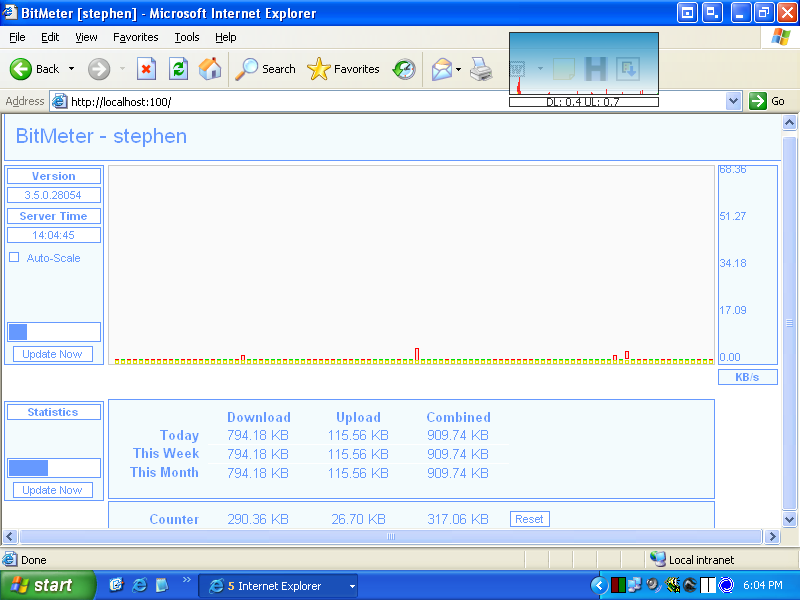
_________________
Stephen
Need a LitlURL?

http://CodeBin.yi.org |
|
| Back to top |
   |
 |
Anonymoose
-
Joined: 09 Sep 2003
Posts: 2192
|
 Posted: Fri Jul 14, 2006 12:32 am Post subject: Posted: Fri Jul 14, 2006 12:32 am Post subject: |
 |
|
| AbyssUnderground wrote: | | It is indeed Delphi that he will be using. Unfortunately the source code that you gave a link for is one of the ones that is too difficult to understand for him. The code is all over the place with variables that dont mean a single thing and very few comments. |
I don't even program in Delphi and I can understand it... The important variables are clearly named and the code is clean. If your friend expects a better example than that to fall in his lap, you'd better get back to just looking for programs instead...
| pkSML wrote: | Bitmeter 2 does all that you indicate you want, AbyssUnderground.
|
I recommended Bitmeter about halfway down the thread, but I think Andy expected the program to actually save the graphs for him, not just generate them...
_________________
"Invent an idiot proof webserver and they'll invent a better idiot..." |
|
| Back to top |
  |
 |
AbyssUnderground
-
Joined: 31 Dec 2004
Posts: 3855
|
 Posted: Fri Jul 14, 2006 7:41 am Post subject: Posted: Fri Jul 14, 2006 7:41 am Post subject: |
 |
|
Thats right, I want it to save the graphs (or is it possible to link to them with its online console?). Ill give it a go after college if I get chance.
_________________
Andy (AbyssUnderground) (previously The Inquisitor)
www.abyssunderground.co.uk |
|
| Back to top |
   |
 |
|