| View previous topic :: View next topic |
| Author |
Message |
cosine
-
Joined: 27 Sep 2005
Posts: 20
|
 Posted: Wed Nov 23, 2005 8:00 pm Post subject: Directory browsing across network? Posted: Wed Nov 23, 2005 8:00 pm Post subject: Directory browsing across network? |
 |
|
Is there a way to setup directory browsing of a drive that is mapped from another computer on my network and is not local, all that Alias's list are local drives, not local and network drives, is there any way to do this?
Cos |
|
| Back to top |
  |
 |
AbyssUnderground
-
Joined: 31 Dec 2004
Posts: 3855
|
 Posted: Wed Nov 23, 2005 9:30 pm Post subject: Posted: Wed Nov 23, 2005 9:30 pm Post subject: |
 |
|
If you map a network drive it will appear as a normal drive in the abyss console. Then you can just select this as the alias.
To do this, open your network places, browse to the computer you want and right click on the shared drive. Click "Map Network Drive" and then select a drive letter for it.
Then you can set it up in the abyss console.
_________________
Andy (AbyssUnderground) (previously The Inquisitor)
www.abyssunderground.co.uk |
|
| Back to top |
   |
 |
cosine
-
Joined: 27 Sep 2005
Posts: 20
|
 Posted: Wed Nov 23, 2005 9:39 pm Post subject: Posted: Wed Nov 23, 2005 9:39 pm Post subject: |
 |
|
| Thanks for the reply, the drive is already mapped, as I stated "a drive that is mapped from another computer". Where in the console should they appear? I have 4 local drives and 3 mappings, the local drives are always there in the console under Alias but the mapped drives never show up. |
|
| Back to top |
  |
 |
AbyssUnderground
-
Joined: 31 Dec 2004
Posts: 3855
|
 Posted: Wed Nov 23, 2005 9:44 pm Post subject: Posted: Wed Nov 23, 2005 9:44 pm Post subject: |
 |
|
Thats unusual because it works for me.

_________________
Andy (AbyssUnderground) (previously The Inquisitor)
www.abyssunderground.co.uk |
|
| Back to top |
   |
 |
cosine
-
Joined: 27 Sep 2005
Posts: 20
|
 Posted: Wed Nov 23, 2005 11:22 pm Post subject: Posted: Wed Nov 23, 2005 11:22 pm Post subject: |
 |
|
Umm... am I missing something, wrong version or something?
 |
|
| Back to top |
  |
 |
AbyssUnderground
-
Joined: 31 Dec 2004
Posts: 3855
|
 Posted: Wed Nov 23, 2005 11:22 pm Post subject: Posted: Wed Nov 23, 2005 11:22 pm Post subject: |
 |
|
| cosine wrote: | Umm... am I missing something, wrong version or something?
 |
No this will work in all versions of abyss.
_________________
Andy (AbyssUnderground) (previously The Inquisitor)
www.abyssunderground.co.uk |
|
| Back to top |
   |
 |
cosine
-
Joined: 27 Sep 2005
Posts: 20
|
 Posted: Wed Nov 23, 2005 11:23 pm Post subject: Posted: Wed Nov 23, 2005 11:23 pm Post subject: |
 |
|
 |
|
| Back to top |
  |
 |
AbyssUnderground
-
Joined: 31 Dec 2004
Posts: 3855
|
 Posted: Wed Nov 23, 2005 11:24 pm Post subject: Posted: Wed Nov 23, 2005 11:24 pm Post subject: |
 |
|
Very unusual. Can you try typing in the drive letter yourself into the box? See if that works.
_________________
Andy (AbyssUnderground) (previously The Inquisitor)
www.abyssunderground.co.uk |
|
| Back to top |
   |
 |
cosine
-
Joined: 27 Sep 2005
Posts: 20
|
 Posted: Wed Nov 23, 2005 11:31 pm Post subject: Posted: Wed Nov 23, 2005 11:31 pm Post subject: |
 |
|
| No, I've tried every sort of thing I can think of like that, using all sorts of names for the share and using windows admin sharenames and such, no luck. Thanks for the replies. |
|
| Back to top |
  |
 |
AbyssUnderground
-
Joined: 31 Dec 2004
Posts: 3855
|
 Posted: Wed Nov 23, 2005 11:37 pm Post subject: Posted: Wed Nov 23, 2005 11:37 pm Post subject: |
 |
|
I cant figure it out. See if it works for the document path and not aliases. Thats where I took my screenshot from.
_________________
Andy (AbyssUnderground) (previously The Inquisitor)
www.abyssunderground.co.uk |
|
| Back to top |
   |
 |
cosine
-
Joined: 27 Sep 2005
Posts: 20
|
 Posted: Wed Nov 23, 2005 11:42 pm Post subject: Posted: Wed Nov 23, 2005 11:42 pm Post subject: |
 |
|
| No, it's the same, damn, it's my wife who wants to browse her machine and this is my shot to finally show some uselfullness to the webserver, lol. |
|
| Back to top |
  |
 |
AbyssUnderground
-
Joined: 31 Dec 2004
Posts: 3855
|
 Posted: Wed Nov 23, 2005 11:45 pm Post subject: Posted: Wed Nov 23, 2005 11:45 pm Post subject: |
 |
|
Ah right.
OK, try this. In the aliases, try putting \\NameOfOtherPC\SharedDriveName\
that *might* work.
_________________
Andy (AbyssUnderground) (previously The Inquisitor)
www.abyssunderground.co.uk |
|
| Back to top |
   |
 |
cosine
-
Joined: 27 Sep 2005
Posts: 20
|
 Posted: Wed Nov 23, 2005 11:53 pm Post subject: Posted: Wed Nov 23, 2005 11:53 pm Post subject: |
 |
|
| Nah, I've tried full network names, UNC names, Ip addresses, everything... there must be something I am missing.... |
|
| Back to top |
  |
 |
AbyssUnderground
-
Joined: 31 Dec 2004
Posts: 3855
|
 Posted: Wed Nov 23, 2005 11:54 pm Post subject: Posted: Wed Nov 23, 2005 11:54 pm Post subject: |
 |
|
Have you got the latest version of Abyss?
_________________
Andy (AbyssUnderground) (previously The Inquisitor)
www.abyssunderground.co.uk |
|
| Back to top |
   |
 |
cosine
-
Joined: 27 Sep 2005
Posts: 20
|
 Posted: Wed Nov 23, 2005 11:57 pm Post subject: Posted: Wed Nov 23, 2005 11:57 pm Post subject: |
 |
|
| Yeah, 2.0.6... and this functionality worked fine with the web server I used on this machine pre Abyss too... |
|
| Back to top |
  |
 |
AbyssUnderground
-
Joined: 31 Dec 2004
Posts: 3855
|
 Posted: Wed Nov 23, 2005 11:59 pm Post subject: Posted: Wed Nov 23, 2005 11:59 pm Post subject: |
 |
|
I cant see how it doesnt work. Do you have another PC you could try it on?
Also, make sure the network drives are connected at the time of trying to add them. That could affect it.
Apart from that I have no other explanations for it. It could be the operating system. I use Windows XP (I just use the classic style) and it works fine. I dont have any other OS to try it on so I cant diagnose the problem as down to the OS.
_________________
Andy (AbyssUnderground) (previously The Inquisitor)
www.abyssunderground.co.uk |
|
| Back to top |
   |
 |
cosine
-
Joined: 27 Sep 2005
Posts: 20
|
 Posted: Thu Nov 24, 2005 12:07 am Post subject: Posted: Thu Nov 24, 2005 12:07 am Post subject: |
 |
|
Bingo!
Abyss is starting up before windows connects to those network drives, stop abyss and reconnect drives, restart abyss and it works.
Thanks, you helped me out a bunch here. |
|
| Back to top |
  |
 |
AbyssUnderground
-
Joined: 31 Dec 2004
Posts: 3855
|
 Posted: Thu Nov 24, 2005 12:09 am Post subject: Posted: Thu Nov 24, 2005 12:09 am Post subject: |
 |
|
No problem.
_________________
Andy (AbyssUnderground) (previously The Inquisitor)
www.abyssunderground.co.uk |
|
| Back to top |
   |
 |
aprelium
-
Joined: 22 Mar 2002
Posts: 6800
|
 Posted: Thu Nov 24, 2005 12:24 pm Post subject: Posted: Thu Nov 24, 2005 12:24 pm Post subject: |
 |
|
cosine,
Map the alias to the full UNC share path instead of using the mapped drive name. Mapped drives are "installed" when the user logs on. But when Abyss Web Server is run as a service, no user is already logged on and it will operate in another context.
The same problem occurs with other web servers too: http://support.microsoft.com/default.aspx?scid=kb;en-us;257174 .
_________________
Support Team
Aprelium - http://www.aprelium.com |
|
| Back to top |
   |
 |
JMMotyer
-
Joined: 06 Jul 2005
Posts: 60
Location: Burlington (Toronto-ish), Ontario, Canada
|
 Posted: Sat Nov 29, 2008 2:22 pm Post subject: Posted: Sat Nov 29, 2008 2:22 pm Post subject: |
 |
|
| aprelium wrote: | Map the alias to the full UNC share path instead of using the mapped drive name. Mapped drives are "installed" when the user logs on. But when Abyss Web Server is run as a service, no user is already logged on and it will operate in another context.
|
I realize that this suggestion was from 3 years ago, but I'm having the same problem at this time.
Firstly, I'm using Vista 64-bit, with Abyss X2 (v 2.5).
Everything has worked fine for a couple of years, but now I'm trying to add an alias that's located on another PC, as Cosine was trying to do.
I understand the problem with drive mappings when running Abyss as a service, which is the way that I run it.
So instead I've tried the UNC method, but no matter what combination I use for "Real Path", none of them work.
From the Run window in Vista, I've confirmed that the UNC is indeed reachable. When I click run and enter in (in my case) \\Polaris\Downloads and click OK, I'm taken to that folder on that other PC, so I know the UNC is correct.
But when I try to add that UNC as an alias, either with \\Polaris\Downloads or //Polaris/Downloads , both times Abyss tells me Error in Real Path: File/Directory not found
The drive mapping option will not work either, for that matter. Again, I understand that drive mappings are user-dependent, in that a user must be logged in for the drive mappings to take effect, and I run Abyss as a service. But once I'm logged in, and I restart the Abyss service, I still don't see any of my mapped drives from within Abyss. So UNC is my only option ..... if UNC paths for aliases worked in Abysss.
But as I am unable to get UNC to work for an alias, could it be that Abyss no longer supports UNC paths?
Thanks in advance.
P.S. I just noticed this post from earlier this month, http://www.aprelium.com/forum/viewtopic.php?t=16779 , but it applies to drive mappings, whereas I need to use UNC. |
|
| Back to top |
   |
 |
pkSML
-
Joined: 29 May 2006
Posts: 952
Location: Michigan, USA
|
 Posted: Sat Nov 29, 2008 3:19 pm Post subject: Posted: Sat Nov 29, 2008 3:19 pm Post subject: |
 |
|
Here's just what you need to do, JMMotyer. You must map the \\Polaris\Downloads folder as a network drive.
For instance, I mapped \\laptop\d\ as Z:\ on this computer.
I set up an Abyss alias pointing to Z:\. It worked flawlessly. Abyss must consider the networked path as a local drive letter to work.
_________________
Stephen
Need a LitlURL?

http://CodeBin.yi.org |
|
| Back to top |
   |
 |
JMMotyer
-
Joined: 06 Jul 2005
Posts: 60
Location: Burlington (Toronto-ish), Ontario, Canada
|
 Posted: Sat Nov 29, 2008 5:17 pm Post subject: Posted: Sat Nov 29, 2008 5:17 pm Post subject: |
 |
|
Thanks pkSML, but that would not work for me, as I'm running Abyss as a service (i.e. without logging in), and drives only get mapped after a user logs in.
But having said that, and as other users have also experienced, even though I already have various drives mapped once I do log in, those mapped drives still do not show up in Abyss. And as Abyss is running as a service, once I do log in, if I restart the Abyss service, those mapped drives still don't show up. Bummer, huh? :-)
It must be something (the UNC paths) that Abyss is incapable of. I don't want to give up on Abyss just yet, though, so hopefully there's another way that is possible .... somehow.
Thanks anyway - much appreciated for your reply. :-)
Regards,
John |
|
| Back to top |
   |
 |
loloyd
-
Joined: 03 Mar 2006
Posts: 435
Location: Philippines
|
 Posted: Tue Dec 02, 2008 8:01 am Post subject: Posted: Tue Dec 02, 2008 8:01 am Post subject: |
 |
|
I've also had this problem in the past. Back then, I simply resigned to not using UNCs and external drive mappings anymore. I've a theory that this new approach might work though it's an ugly workaround. I'm not sure if, via this approach, Abyss will still be running on bootup before any user logons but it's worth a try.
Instead of running Abyss as a service, try running it from
HKLM\Software\Micorosft\Windows\CurrentVersion\Run
in application-mode only.
_________________
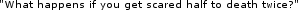
 http://home.loloyd.com/ is online if the logo graphic at left is showing. http://home.loloyd.com/ is online if the logo graphic at left is showing. |
|
| Back to top |
   |
 |
|